Top 6 Alternatives to Burnaware in 2024

DVD Creator
Burnaware is a noted burning software for Windows 11/10/8/7/Vista that supports a wide range of disc data storage and covers all daily burning tasks. Good as this dedicated burning utility is, people may still want to look for an alternative to Burnaware that does a better job on Windows/Mac. In this case, let's grasp the idea of Burnaware and go for in-depth reviews of Burnaware alternatives here. Then, just sort out your best pick and give it a shot.
Burnaware: Short Synopsis
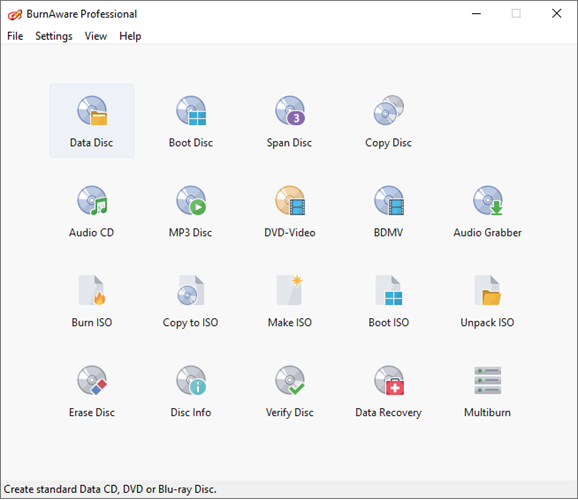
Burnaware is an all-featured burning program that enables you to create all types of discs including a Data Disc, Boot Disc, Span Disc, Audio CD, MP3 Disc, DVD-Video, BDMV, and Audio Grabber. Also, you can copy data between discs. Moreover, it makes it easy to copy discs to ISO images, burn ISO to DVD, make ISO out of local files, or extract files and folders from ISO images.
Meanwhile, Burnaware functions like a disk utility that makes it easy to check the status of a disc, verify discs, erase data from a disc, or recover lost/deleted data on a disc. With its intuitive user interface and stable burning process, this software is always in the groove. It takes up low CPU usage when burning, so it doesn't affect if you still have work to do on Windows PC.
Burnaware is available in 3 versions, which respectively are Burnaware Free, Burnaware Premium, and Burnaware Professional. Let's check out the differences and pricing in the following.
Burnaware Free | Burnaware Premium | Burnaware Professional | |
Features |
|
|
|
Single License | Free | $29.95 | $39.95 |
Lifetime Updates | Free | $89.95 | $99.95 |
However, you should know that Burnaware doesn't support macOS and the free edition has limited functions. If you want to consider some alternatives to Burnaware, let's explore some of the best burning software in the next part.
6 Best Burnaware Alternatives
Apart from Burnaware, there are great alternatives in the market like VideoByte DVD Creator, ImgBurn, AnyBurn, Nero Burning ROM, Ashampoo Burning Studio, and DeepBurner. You may want to take a look at the ins and outs of them and see which one makes your heart beat.
VideoByte DVD Creator
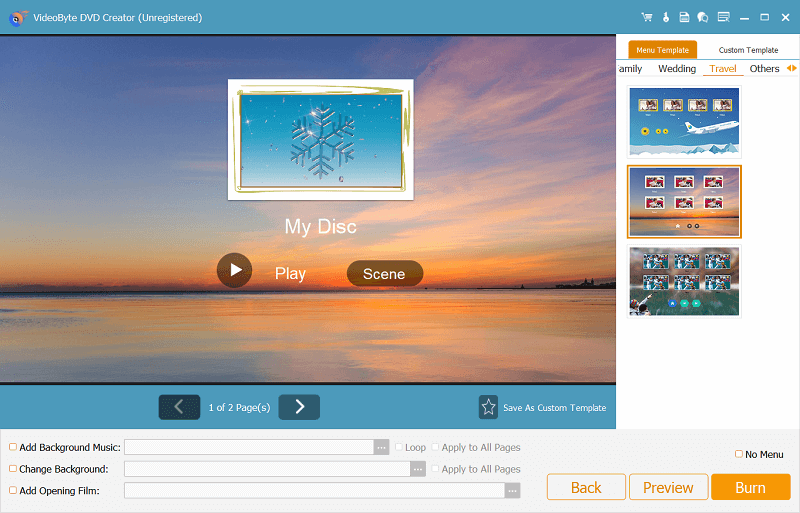
During the process, you can fully customize the content. It's easy to make a unique menu for your DVD. Meanwhile, there is an in-built video editor that lets you clip/crop the videos, add dedicated effects, and adjust brightness/saturation/hue/contrast. You can also add subtitles or audio tracks along the way. With the real-time preview, you'll witness the debut of a work of art.
Pros |
|
Cons |
|
Price |
|
ImgBurn
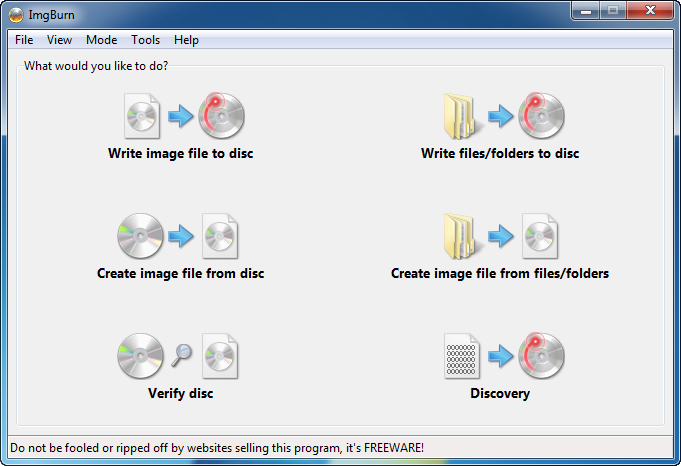
ImgBurn stands out as one of the best alternatives to Burnaware free of charge. It can write all types of Image files to a blank disc including BIN, CCD, CDI, CUE, DI, DVD, GI, IMG, ISO, MDS, NRG, and PDI. In the meantime, it can also write a range of local files/folders to a DVD/CD including AAC, APE, FLAC, M4A, MP3, MP4, MPC, OGG, PCM, WAV, WMA, and WV.
You can create ISO files from local files or data from another disc as well. What's more, it works as a disc utility to verify whether the disc is readable and check the quality of your burning drive. However, it cannot directly copy data from a disc to another disc. So, you'll have to copy it to a IOS file, and then write the folder to a blank disc.
Pros |
|
Cons |
|
Price | Free |
AnyBurn
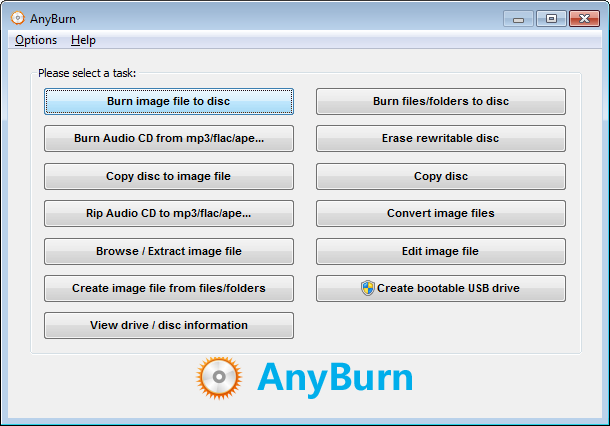
AnyBurn is a fully-fledged burnaware for Windows only. It enables you to copy data between discs, or copy discs to ISO/NRG/DMG image files. Also, you can also rip MP3, FLAC, APE, WMA, and WAV files from an audio CD, or write these music files into a new disc in reverse. Meanwhile, it can browse, extract, and edit images in ISO, NRG, BIN, and CUE files.
AnyBurn can also use as a disc tool that is able to test disc sectors and create a bootable USB drive. However, you need to purchase the AnyBurn Pro Lifetime license to remove limitations on the free version. Besides, this software doesn't work on protected discs.
Pros |
|
Cons |
|
Price | AnyBurn Pro Lifetime License: $29.95 |
Nero Burning ROM
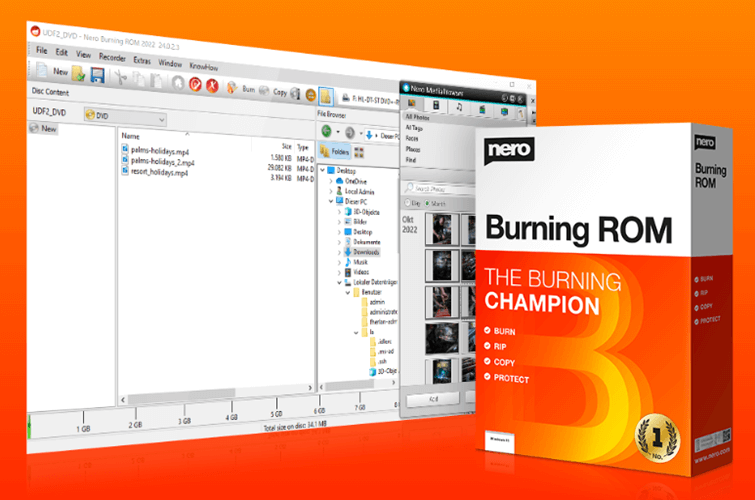
Nero Burning ROM features 4 major functions, which are Rip, Copy, Burn, and Protect. The team is said to set a new standard with advanced burning technology to make it stand out from the crowd. The Rip feature lets you rip audio CDs to MP3, AAC, FLAC, and APE files with media information like titles, artists, and covers, but it doesn't work for DVDs.
The Copy feature brings an easy process to copy CDs, DVDs, and Blu-ray discs with original quality and sound to ensure a lossless copy of the disc. Then, the Burn feature takes you to write ISO images or local videos to a blank new disc. Your files are kept in the best of hands with its SecurDisc 4.0 technology.
Pros |
|
Cons |
|
Price | Individual Plan: $55.95 |
Ashampoo Burning Studio
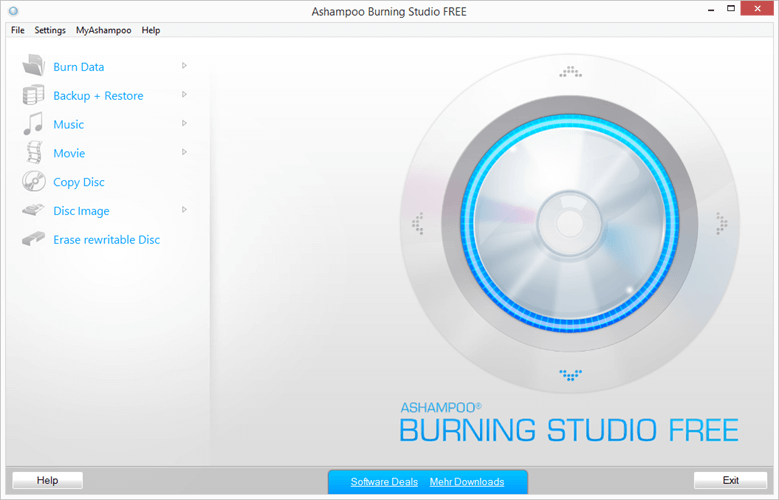
Ashampoo Burning Studio is a free DVD Burnaware alternative that supports Windows 10 and Windows 11. This handy tool makes it easy to rip audio CDs to MP3, WMA, and WAV with high quality. Also, you can burn music files or local videos to create your own CDs, DVDs, VCDs, or SVCDs.
Also, you can save CDs, DVDs, and Blu-ray discs to image files in ISO/CUE/BIN. Or, burn image files to a blank disc as well. In addition, it's possible to back up media data on a disc to an external storage device like a USB flash drive. You can lock the backup with a password if necessary.
Pros |
|
Cons |
|
Price | Free |
DeepBurner
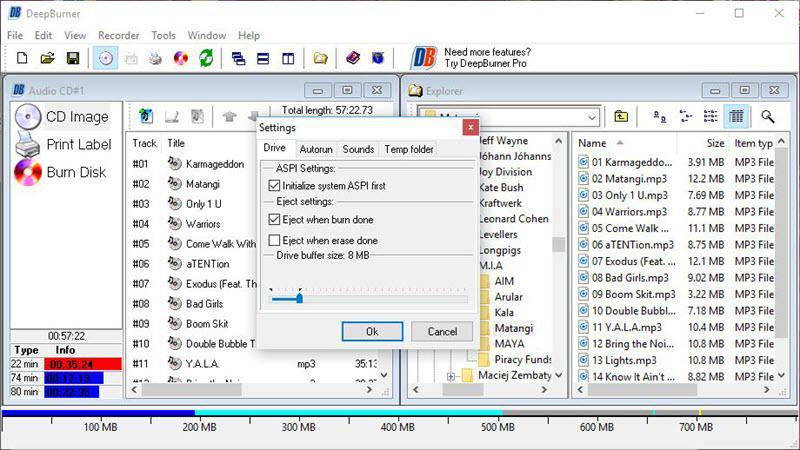
DeepBurner is an all-featured burning software with a long history of over 20 years. This neat software works for all kinds of discs like CD-R, CD-RW, DVD-R, DVD-RW, DVD+R, DVD+RW, and DVD-RAM. It enables you to burn any type of data to a disc, including songs, videos, photos, files, and so on. Also, you can copy data on a disc to another disc or create an ISO file out of it.
However, it has stopped maintenance since 2020. Therefore, you may run into some errors during the burning process. Also, please note that it only works for the Windows operating system. You'll need to buy its Pro version to enjoy the full feature.
Pros |
|
Cons |
|
Price |
|
We've now done the introductions of 6 Burnware alternatives here. If you want more recommendations, you may check out this review of DVD Cloner to explore another great program.
Conclusion
Which one do you think it's a better choice? Also, you may already realize that most burning software only works on Windows system. Luckily, VideoByte DVD Creator is compatible with both Windows and macOS. if you want to create a custom disc/DVD folder/ISO file, this superlative program enables you to design your own menu, edit videos, and add subtitles/tracks. It takes no effort to create a masterpiece.
Hot Articles
