Blu-ray Regions Definition & Best Way to Play Region Locked Blu-ray
- Karen Nelson
- 24/10/2023

Blu-ray Player
"Do Blu-rays have regions? How can I play discs with Blu-ray region codes?"
As a way to protect the copyright of Blu-ray discs, the most commercial ones you can purchase on the market are encrypted with Blu-ray region codes. Blu-ray region codes limit the free playback possibility but only allows you to play the discs in exact Blu-ray regions according to the distribution. This sometimes cause inconvenience when you desire to play Blu-ray Discs with Blu-ray region codes protection in other countries not supported.
To bypass this limitation and help you play Blu-ray region codes protected discs freely, this blog will introduce both the information of Blu-ray regions and the easiest method to play encrypted Blu-ray Discs to you. Now, just keep reading.
Blu-ray Regions Introduction: What is Blu-ray Region Codes?
Some of you may find Blu-ray Discs playback fails to perform. Under such a condition, consider whether you are playing them without following the Blu-ray region codes distribution. For example, you are playing a region a Blu-ray in Australia Blu-ray region area.
But what exactly are Blu-ray region codes?
Region codes are pieces of data that are embedded into Blu-Ray and DVD Discs to restrict their uses. This data, or region code, is read by the player and if it doesn't recognize the region code as compatible or local, the disc will not play.
Usually, Blu-ray regions are separated in three different zones. Here are all Blu-ray region codes and their representative regions standing for:
Region A Blu-ray: North America, Central America, South America, Japan, Taiwan, North Korea, South Korea, Hong Kong and Southeast Asia.
Region B Blu-ray: Europe, Greenland, French territories, Middle East, Africa, Australia and New Zealand.
Region C Blu-ray: India, Bangladesh, Nepal, Mainland China, Pakistan, Russia, Central and South Asia.
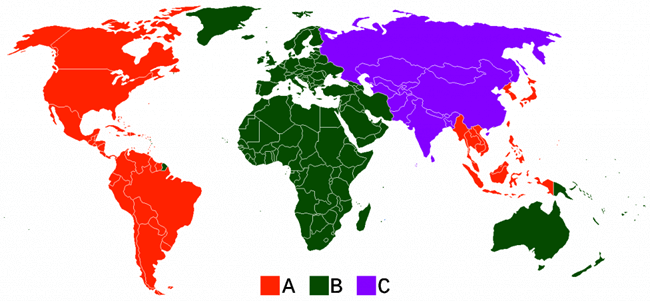
Despite the following Blu-ray region codes, some of your probably wonder is Blu-ray region free existing? Actually, Region Free is no an official setting, when when the Blu-ray discs are printed with the "Region FREE" symbol (with no flag set or have all region codes A, B, and C set at the same time), it means that you can play them in all regions without any limitation. So some users ask "will Region FREE Blu-ray play in US", the answer is definitely the positive one. Not only US but also other regions support playing Region FREE Blu-ray discs for you!
Why Use Blu-ray Region Codes?
Basically, we know Blu-ray region codes have stated regions to make you play the discs in certain areas, but why does it have to use Blu-ray region codes?
For the film industry, using Blu-ray region code is a way to protect the rights and interests of films in various regions and it prevents the occurrence of piracy in this regard. At the same time, due to cultural differences, the content tabooed by each country is also different. This also makes sense that some video content is not allowed to be played in some countries. In avoiding unnecessary disputes, the region code plays a big role.
Example: To cater the audiences in different countries, some films will be partially adjusted in different regions when they are released. As shown above, in the Japanese version of the movie Inside Out, the fragments about broccoli are adjusted to green pepper because Japanese kids generally hate green peppers, not broccoli.

How to Know the Blu-ray Region of My Blu-ray Discs?
Through the above information, when Blu-ray region codes have regulated the Blu-ray Disc streaming certain areas, you’d better know the exact Blu-ray regions that the discs can play in when you purchase or is ready to play them.
Checking Blu-ray region codes of the discs is not a difficult task, as they are always priced on the back of the disc box. You can view the pictures for reference (as it shows Region A, B, C at the same time, it means that the Blu-ray disc is Region FREE so you can play it in any region without limitation):
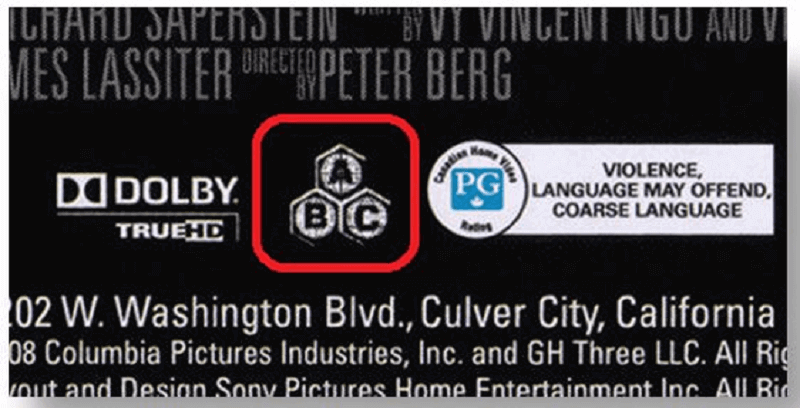
Instead, if you only find a single "A" on the box, the Blu-ray is locked with region code A. Then simply check what areas that region A Blu-ray stands for (for example, the USA Blu-ray region code is A), then you can easily know whether you are able to play the disc in your current country quickly.
Tips: How to Play Region A/B/C Blu-rays Smoothly
However, sometimes you probably get into troubles like when your purchased Blu-ray Discs are not playable in your region because of the Blu-ray region codes. Fortunately, there actually 2 helpful ways woking to bypass such a limitation no matter in what Blu-ray regions they have been regulated the playback in - using a region-free Blu-ray player, or rip Blu-ray region codes protected discs to encryption-free media files.
Use a Region-Free Bly-ray Player
As simple as how it goes, a region-free Blu-ray player performs to detect and decrypt all Blu-ray region codes and play the discs for you without being regulated by this limitation. VideoByte Blu-ray Player is such an ideal option you should not miss.
VideoByte Blu-ray Player empowers great functionality to bypass Blu-ray region codes and detect the Blu-ray content for you to stream without any limitation. The software can smartly detect all chapter info of the discs and offers a simple navigation bar for everyone to easily control the Blu-ray playback process. In addition, it is able to preserve original 4K Ultra HD quality with DTS or Dolby Digital sound effects for you, enabling you to have a theatre-like Blu-ray movie streaming experience at home.
Highlights of VideoByte Blu-ray Player
- Blu-ray discs playback of all Blu-ray region codes and other types of Blu-ray protections supported;
- Up to 4K Ultra HD resolution and DTS, Dolby sound effects support;
- Intuitive interface with user-friendly playback control;
- GPU acceleration teches ensuring smooth Blu-ray streaming at a low CPU consumption;
- Customized Parameter adjustment, including hue, brightness, contrast, saturation, and gamma.
Grasp the simple guide to play 4K Ultra HD Blu-ray Discs via VideoByte Blu-ray Player with ease:
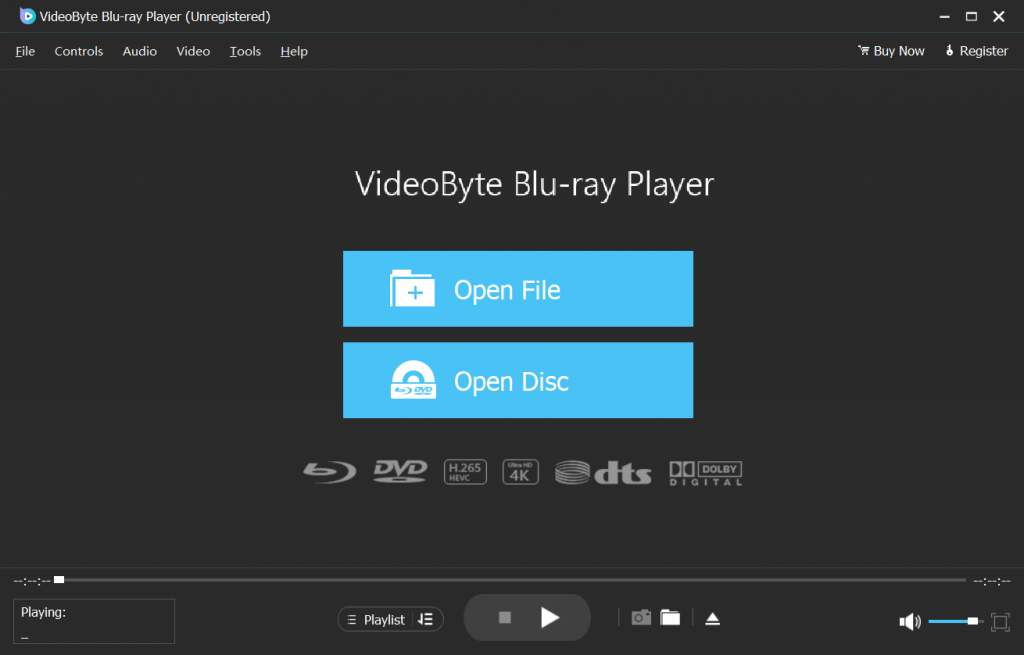
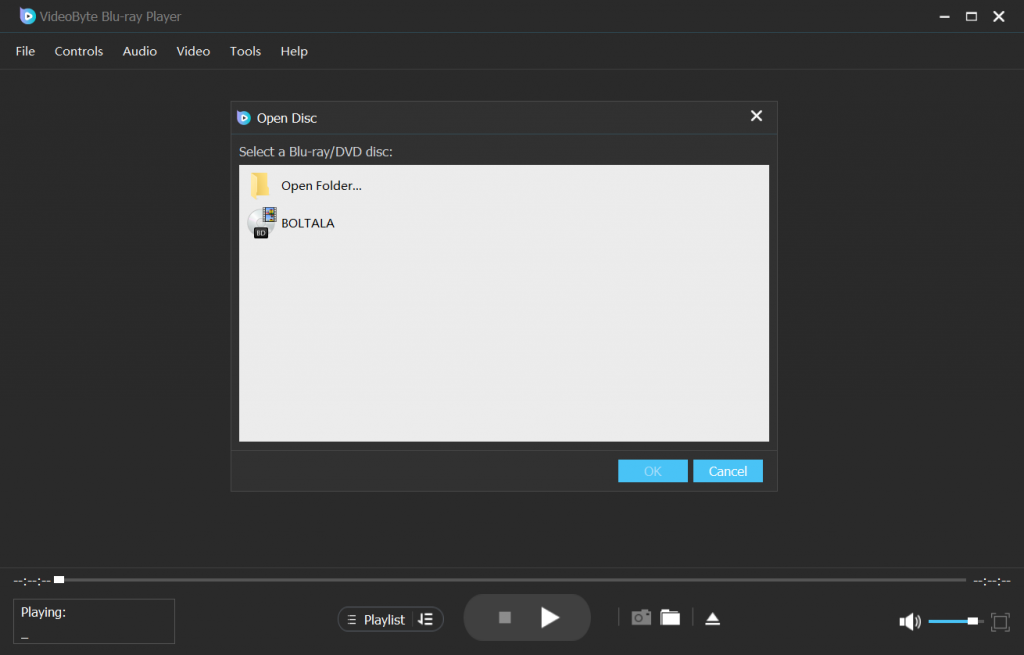
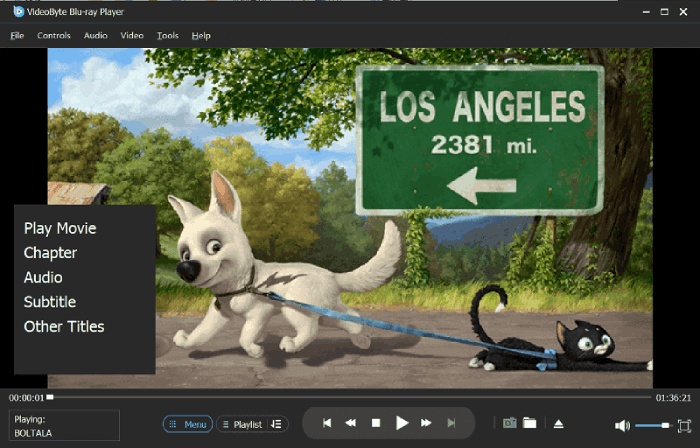
Step-by-Step Tutorial Video on How to Play Blu-ray Discs
Related Reading: 7 Best Region Free DVD Players to Play DVD Anywhere
Unlock Blu-ray Region Codes
Another hassle-free way to play Blu-ray Discs with Blu-ray region codes encrypted is by ripping them to protection-free media files via VideoByte BD-DVD Ripper, a powerful ripping software performs to remove all types of Blu-ray protections and rip Blu-ray Discs to regular video files of 300+ mainstream digital formats at 1:1 lossless ratio, ensuring a free Blu-ray movies streaming across devices without worrying about Blu-ray regions or carrying the discs everywhere.
Next, the brief guide also shows you how to play Blu-ray region codes protected discs with the help of VideoByte BD-DVD Ripper:
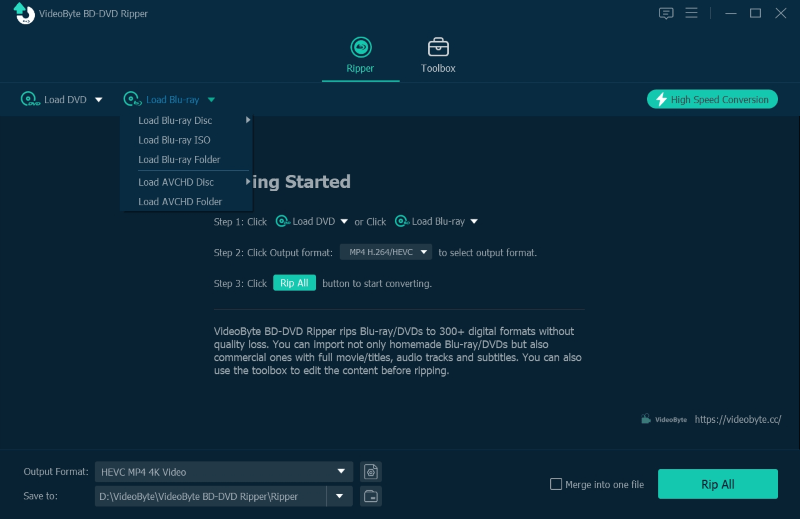
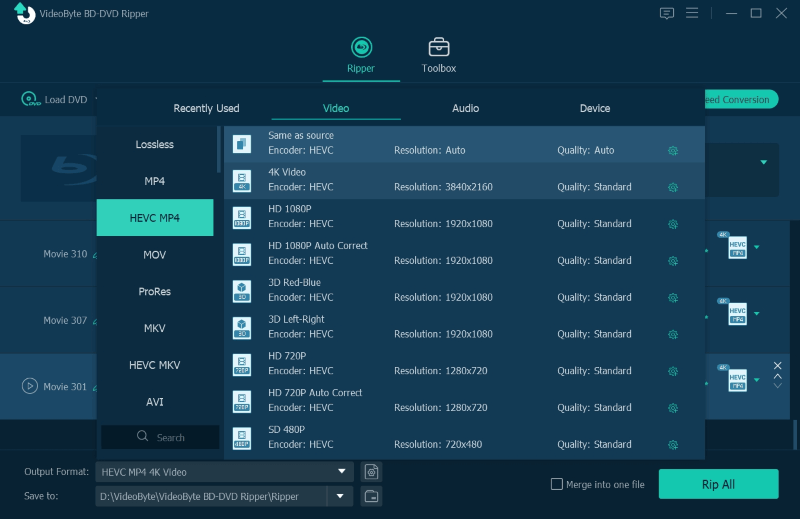
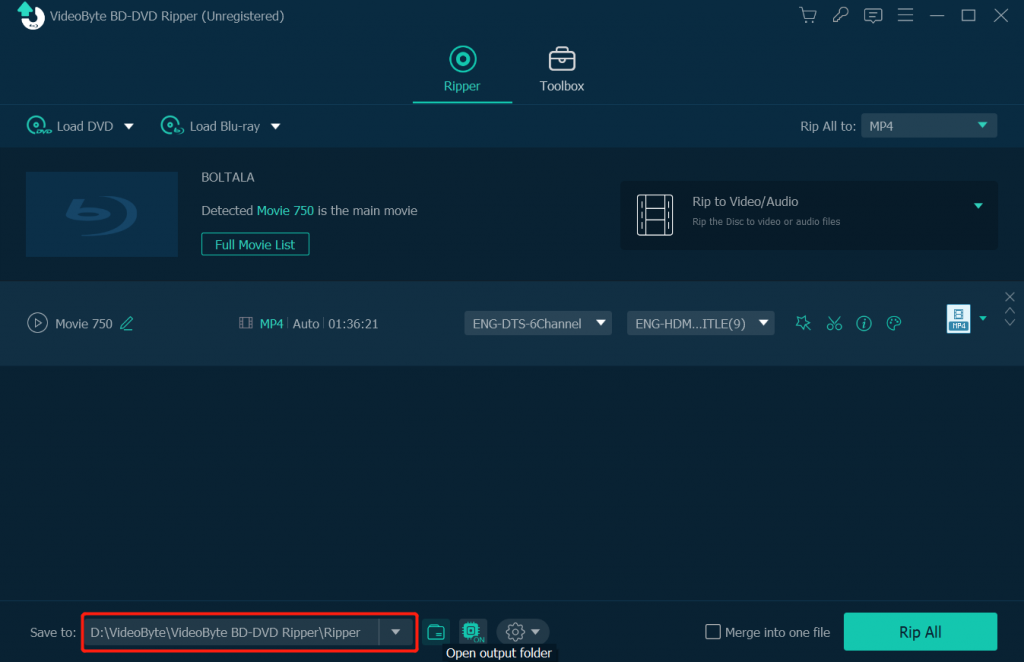
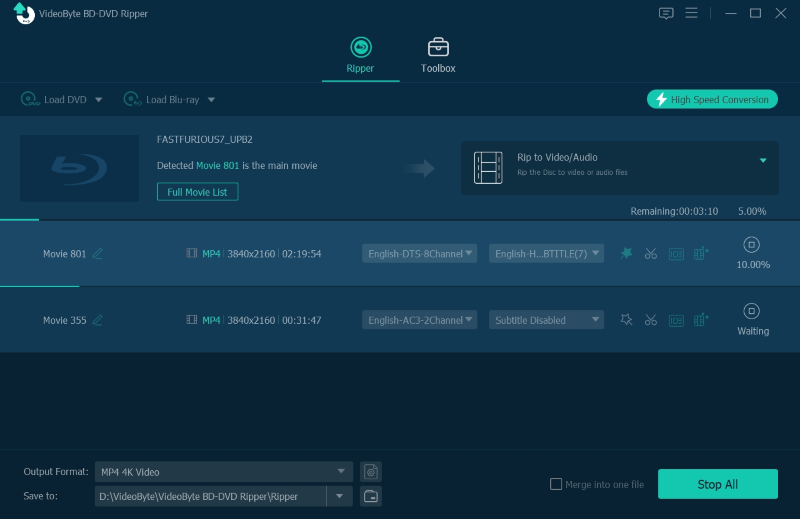
FAQs of Blu-ray Regions
You may still have some questions concerning Blu-ray region codes & playing Blu-rays on Mac/PC. Here we collect some common questions and offer you the answers.
What is Australia Blu-ray region and USA Blu-ray region?
By simply checking the detailed countries that Region A, B, and C stand for, you will quickly grasp in what areas all Blu-ray region codes stand for. Accordingly, the Australia Blu-ray region is Region B Blu-ray code, while the USA Blu-ray region is represented by Region A.
Is Blu-ray region free?
Though we've mentioned that many Blu-rays are now region-free, some other Blu-rays are still locked. For those region-free Blu-rays, you can play them on all Blu-ray player programs, while others need a powerful Blu-ray player to bypass Blu-ray region codes and play the discs well.
Can I play a Blu-ray on my laptop?
You can play Blu-rays on the laptop if you use the Blu-ray drive and an appropriate paid/free Blu-ray player software. If you don't know which Blu-ray player is reliable, VideoByte Blu-ray Player will be a good choice, which can bypass all Blu-ray region codes.
Do 4K UHD Blu-ray discs have region codes?
No. All UHD Blu-ray discs are region-free no matter where you purchase them, which means you only need a player that supports Ultra HD Blu-ray to play the discs.
Conclusion
Blu-ray region codes are not that complex. After reading this post, you will know what different Blu-ray region codes on your Blu-ray discs exactly stand for. Besides, if you want to play every Blu-ray smoothly without region restriction, you can try VideoByte Blu-ray Player, which offers trial period to play all Blu-rays on the computer for you.
Hot Articles
