Top 8 VLC Alternatives for Windows & Mac [Detailed Review]
- By Karen Nelson
- 12/12/2023

Blu-ray Player
VLC Media Player is an open-source media player working to play regular media files and all types of discs, like Blu-rays, DVDs, and CDs. However, many of you may still report some streaming issues that frequently occur while playing Blu-ray with VLC Media Player. Therefore, this blog has tested and collected the 8 best VLC alternatives of 2024 from the market as backups to prevent VLC not working someday.
Now, let's get started and check them one by one!
Why You Need a VLC Alternative
Although VLC is widely utilized by global users, some restrictions still exist resulting in its less superiority. Have you ever got irritated by the following downsides of VLC?
Not compatible with all Blu-ray discs playback: extra keys are required to be installed to enable Blu-ray streaming in VLC.
Outdated UI and tagging feature: the classic-designed UI of VLC makes it difficult for users to get around its functionality.
Weaker performance on Mac or Linux devices: unstable performance on Mac and Linux with sudden errors occurred while streaming media on these systems.
Perform unstably to replay videos: fail to deliver a stable image replay while rewinding a video playback, even for those downloaded files.
Less compatible with new systems: the latest updated VLC versions seem to be less compatible with new systems like Windows 11, which would cause file corruption on your computers unexpectedly.
Hence, finding another VLC alternative as a backup to play Blu-ray content becomes a rising demand for many users who feel disappointed about these VLC restrictions. So now, let's quickly get started with the top 1 pick.
Top 1: VideoByte Blu-ray Player
Supported OS:
Windows 10/8/7/Vista/XP (SP2 or later)
Mac OS X 10.9 or above (including macOS Catalina)
Pricing: Start from US$29.95/month (free trial available)
The top-ranking VLC alternative, VideoByte Blu-ray Player is a universal Blu-ray/DVD/4K player, which is able to deliver the best movie streaming quality to provide you with a cinema-like experience at home. It is well compatible with all types of Blu-ray discs, DVD Disc/Folder/ISO file, BDMV, etc., including both homemade and commercial ones, many of which can't be supported by VLC.
What's more, the original visual and audio effects could all be maintained in the best state. And unlike VLC, VideoByte Blu-ray Player is really easy to use with a clear interface and flexible menu control. Therefore, if you consider high-resolution Blu-ray movie playback without running into any unstable performance like VLC subtitle delay, VideoByte Blu-ray Player must be the best pick for you.
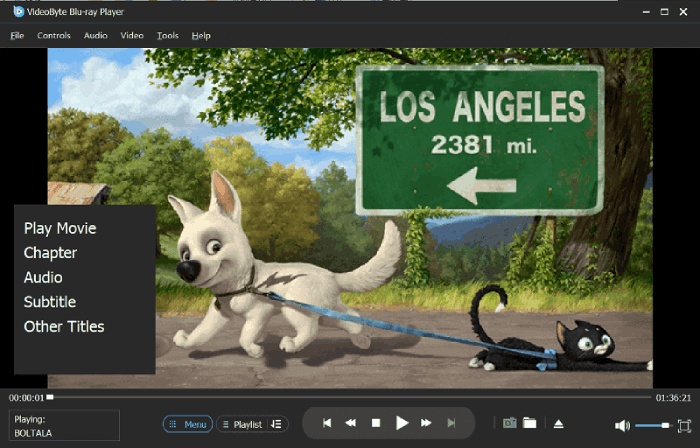
Pros:
- Both region-free and commercial Blu-ray playback compatible;
- Work as a regular media streaming software to play video as well as audio of all mainstream formats;
- Preservation of perfect original image and sound effects to deliver a great video streaming experience at home;
- The navigation menu maintained flexible control on the playback while streaming;
- GPU acceleration embedded to save CPU and battery consumption while playing the Blu-ray disc;
- Free snapshot taking is available during the video streaming process.
Cons:
- Watermarkswill be inserted while playing Blu-ray disc with the free trail;
- Only 30 days trial period to stream Blu-ray disc/ISO file/folder for free.
A Tutorial Video on How to Play Blu-ray/DVD with VideoByte Blu-ray Player
Top 2: 5KPlayer
Supported OS: Windows, Mac
Pricing: Free
While VLC functions better to stream local media files, 5KPlayer is superior to screencast them on larger screens such as your televisions or tablets, being a perfect alternative to VLC to omit its weakness. 5KPlayer will retain original visual as well as audio effects while screen casting videos, allowing you to stream any DVD, IPTV, 4K, 8K, 1080P, or even 360-degree videos without restrictions. The program is also lightly designed, which won’t cause any lagging or delay experience while streaming videos for you.
However, if you want to play Blu-rays, 5KPlayer may disappoint you as it doesn’t support decoding Blu-ray content currently. For seeking an alternative to VLC that is working to play Blu-rays, the all-featured program, VideoByte Blu-ray Player will be a more rational option.
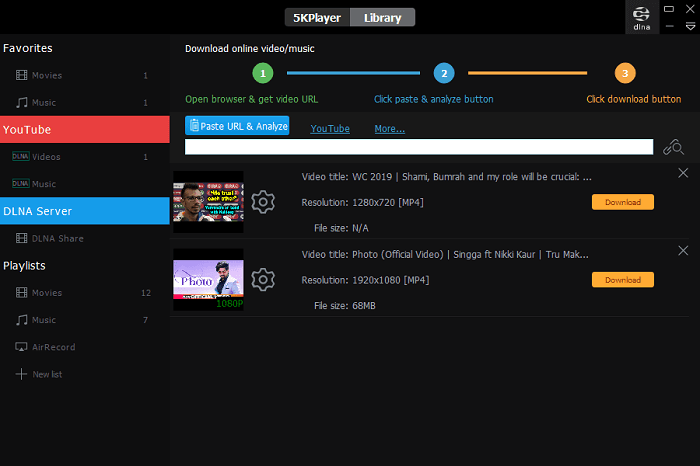
Pros:
- Compatible with satellite radio and AirPlay feature that can’t be used in VLC;
- High definitions and visual effects retained for screen-casting;
- No-lag streaming experience ensured.
Cons:
- Unavailable to decode and stream Blu-rays;
- Advertisements will affect your experience;
- Hard to uninstall it if you wish to remove it.
Top 3: Leawo Blu-ray Player
Supported OS:
Windows 7/8/8.1/10
Mac OS X 10.9 Mavericks or higher
Pricing: Start from US$44.95/year (free trial available)
Another professional Blu-ray player that could be VLC replacement is absolutely the popular Leawo Blu-ray Player. This software provides the simple design but comprehensive video playback functionality to its users. If you only require its player feature, then you are able to use it for free. From all aspects, Leawo Blu-ray Player could be placed on a medium level, which is able to offer the reliable Blu-ray and regular video files streaming experience to users.
Compared with VLC, Leawo Blu-ray Player can offer more professional streaming services in Blu-ray streaming, without extra extensions or files installed to fire up its Blu-ray compatibility. In addition, nice streaming quality (at up to HD 1080P) is guaranteed to ensure you a good Blu-ray playback experience.
Tip: If you need to play Blu-ray at a better definition, such as Ultra 4K, you will need a more professional Blu-ray player with such quality option compatible. Here, VideoByte Blu-ray Player is such a powerful streaming program with 4K definition supported to ensure you a theatre-like Blu-ray playback experience at home.
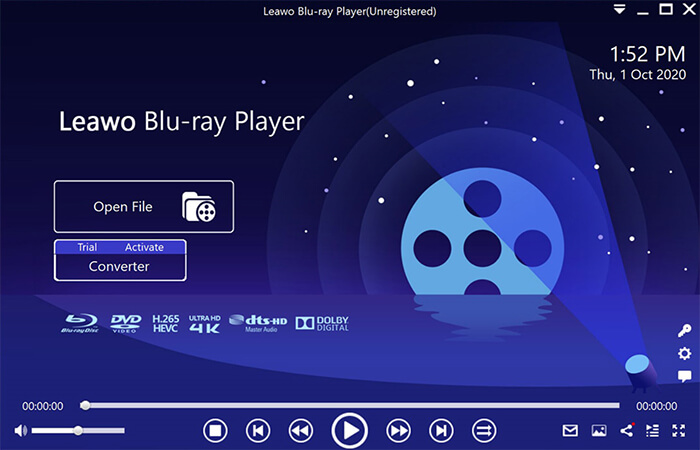
Pros:
- Regional-free Blu-ray discs/DVD discs streaming supports;
- Optional subtitles and audio tracks revealed functionality;
- Acceleration tech applied to speed up playback performance without occupying ahigh CPU;
- Great sound quality such as the Dolby effect supported.
Cons:
- Less user-friendly interface design;
- HDR effect not available;
- Probably get stuck while quickening the video playback.
Top 4: PowerDVD 22
Supported OS: Microsoft Windows 11, 10, 8.1, 7 (64 bit OS only)
Pricing: Start from US$69.99 (free trial available)
PowerDVD 22 is widely recognized as one of the most powerful media player on the market. Its streaming functionality supports the playback of almost all disc types as well as regular video formats. With the quality enhancement feature, PowerDVD 22 is able to deliver the best resolutions to stream Blu-ray, 3D, and regular videos with the best image as well as audio effects.
Compared with the open-source VLC media player, which is better used to play regular media files, PowerDVD 22 is oriented for high-class and great-definition video streaming to obtain a theatre-like playback experience. However, as desiring to support the operation of this software, your hardware requirements should meet its standard. Also, the pricing to get PowerDVD 22 can be pretty expensive.

Pros:
- Intuitive interface with powerful functionality;
- Up to 8K definition supported streaming Blu-rays with awesome effects;
- Optional subtitles and audio tracks;
- Hardware acceleration tech empowered smooth in-app performance;
- Full video/hardware info and original navigation menu preserved.
Cons:
- Unavailable to take snapshot of the protected movies while streaming;
- High requirements for the hardware settings;
- Expensive pricing;
- Occupy high CPU and RAM while streaming content.
Top 5. DVDFab PlayerFab
Supported OS: Windows 11/10/8.1/8/7 (32/64 bit)
Pricing: Start from US$169.99 (free trial available)
DVDFab PlayerFab is an all-in-one player, which can be a considerable VLC alternative if you get enough budget. This powerful streaming program supports not only DVD/Blu-ray/UHD discs playback, but also grabs videos from on-demand platforms such as Amazon, Netflix, and more for you to stream locally.
DVDFab PlayerFab also retains nice streaming quality, at FHD 1080P and EAC3 5.1 audio quality to ensure you a nice video enjoying experience. Its easy navigation menu can also give you friendly control on Blu-ray playback. However, if you need to upscale the streaming definition to 4K Ultra HD, extra cost will be needed.
Tip: If you wish to get a more affordable video player like VLC but with more powerful Blu-ray streaming performance at 4K quality, VideoByte Blu-ray Player only costs $29.95, which is much cheaper than DVDFab!
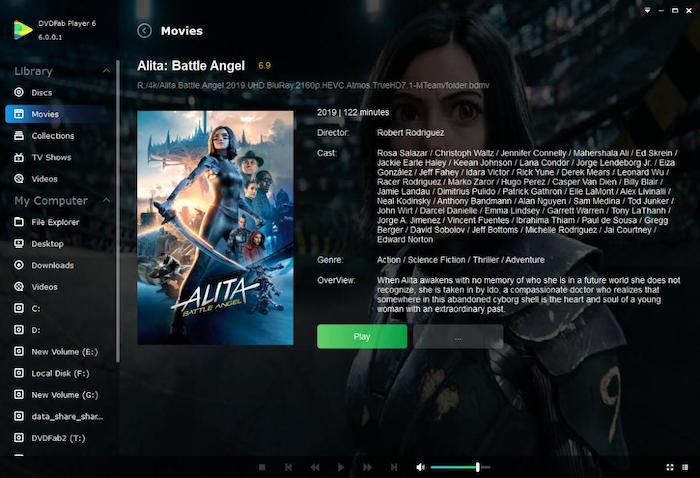
Pros:
- All-in-one player for Blu-ray/DVD/UHD discs and on-demands platforms;
- HD 1080P image quality and great audio effects retained to stream media for you;
- Flexible control on video playback;
- Keep original audios and subtitles for a better streaming experience;
- Freely customize playback speed.
Cons:
- Too expensive to pay for using;
- Only work on Windows systems;
- It is too bulky and sometimes will get stuck while streaming videos.
Learn More Details About DVDFab:
Top 6: PotPlayer
Supported OS: Windows 8.1/8/7/Vista/XP (32-bit and 64-bit)
Pricing: Free
Oriented for Windows computers, PotPlayer is also a great VLC alternative with free streaming service and more customized settings available to help you determine the video streaming effects in ways you like. Meanwhile, it offers powerful compatibility to play videos of popular formats. Even for some incomplete or broken files, PotPlayer can detect and fix to provide the playback for you, which can’t be done utilizing VLC Media Player.
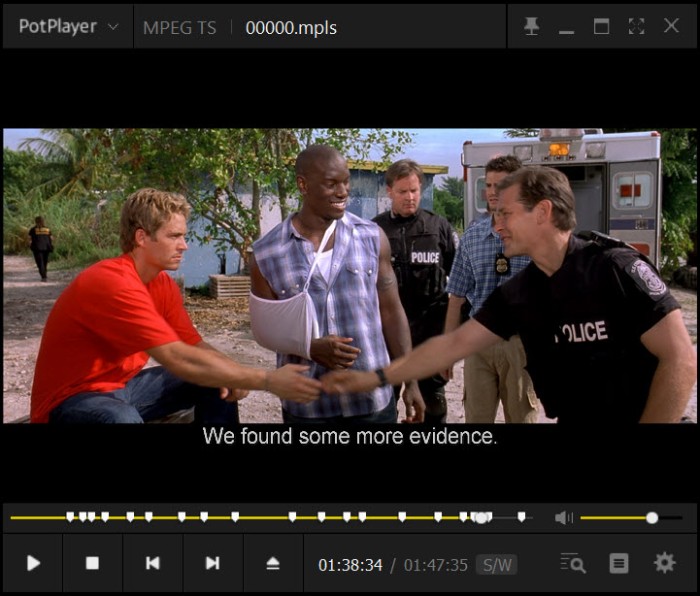
Pros:
- Powerful video streaming feature even functions to play incomplete files;
- Rich settings available to personalize video playback in all ways;
- Support a wide range of video/audio formats.
Cons:
- Mac computers are not able to install this program;
- Blu-ray streaming is not supported.
Top 7: Free Blu ray Player
Supported OS:
Windows 11/10/8/7
Mac OS X 10.9 above (macOS Sonoma included)
Pricing: Free
As an ideal VLC alternative, Free Blu-ray Player is also an open-source Blu-ray/DVD streaming program, which is able to deliver reliable and high-resolution Blu-ray/DVD movies playback on computer screens with decent quality. Its intuitive design makes the software quite easy for every user to grasp. Despite this, Free Blu-ray Player is also compatible with popular video formats to provide common quality playback with lossless sound quality.
Like VideoByte Blu-ray Player, this program also embeds advanced acceleration techniques to speed up Blu-ray content loading speed, and provides you a smoother experience in streaming videos. Hence, if you also consider an easier as well as stabler way to replace VLC and play Blu-ray/DVD/regular videos on Windows or Mac devices, Free Blu-ray Player is also a nice choice.
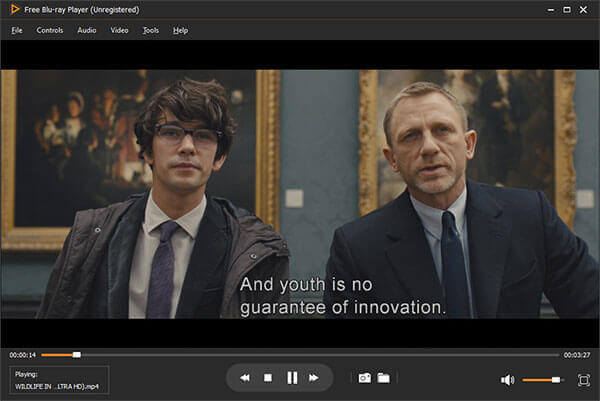
Pros:
- Available for free snapshot taking during the movie playback process;
- Both Blu-ray and DVDplayback are supported;
- Free for usage;
- Hardware acceleration techniques to ensure smoother Blu-ray streaming experience;
- Optional subtitles and audiotrack selection are
Cons:
- Ads would be inserted during the playback;
- Full screen mode is not available;
- The video streaming is not smooth at all;
- Free trial lack of the acceleration feature;
- Many quality and feature limitations will exist as it is freeware.
Top8: Macgo Blu-ray Player
Supported OS: Mac OS X 10.8 and later
Pricing: Start from US$29.95 (free trial available)
The final recommended alternative to VLC is Macgo Blu-ray Player. As a versatile Blu-ray player software, it could work with Mac systems with the smooth performance to enable users a nice experience for streaming Blu-ray content with high quality. With the intuitive design, users won't cost much time in getting familiar with the software. Additionally, it can also work as a regular media player to stream mainstream video files with HD quality. From all aspects, Macgo Blu-ray Player is also a trustworthy software to play Blu-ray and other video files on Mac.
Tip: As Macgo Blu-ray Player only supports Mac systems, if you need a VLC alternative working powerfully to stream Blu-ray at lossless quality on Windows devices, consider VideoByte Blu-ray Player and freely install it now!

Pros:
- Compatible with high-quality playback without quality loss in both image and sound effects;
- Save 20-50% of CPU and reduce RAM while processing the Blu-ray movies playback;
- Ads-free and intuitive in-app environment as well as functionality.
Cons:
- Not supported on Windows;
- Unavailable for 4K playback;
- Online media streaming is not available.
Comparison Between 8 Best VLC Alternatives
Finally, as you have reviewed the comprehensive features and shortcomings of these 6 VLC alternatives, the following comparison chart is able to help you better sort out the one you need:
Software | Protected Blu-ray/DVD Supported | Regular Formats Supported | Video Quality Support | Original Sound Effect | Pricing |
√ | MP4, MKV, WebM, MOV, AVI, AVCHD, AAC, FLAC, MP3, M4A, etc. | 4K video, 1080P HD video, SD | √ | Start from US$29.95/month (free trial available) | |
5KPlayer | √ | MP4, MOV,M4V, MP3, etc. | Up to 4K | √ | Free |
Leawo Blu-ray Player | √ | AVI, MPEG, WMV, etc. | Up to 1080P HD videos | √ | Start from US$22.47/year (free trial available) |
PowerDVD 22 | √ | MP4, MKV, MOV, AVI, WebM, HEVC, etc. | 4K Ultra HD and 8K | √ | Start from US$69.99 (free trial available) |
DVDFab PlayerFab | √ | H.264, H.265/HEVC, MP4, MKV, MOV, FLV, VOB, M2TS and so on | HD 1080P (extra payment needed to stream at 4K) | √ | Start from US$169.99 (free trial available) |
PotPlayer | × | MP4, AVI, MKV, WebM, and FLV | Up to 1080p | × | Free |
Free Blu ray Player | × | TS, MTS, MP4, M4V, QT, MOV, etc. | Less than 1080p | × | Free |
Macgo Blu-ray Player | √ | AVI, MP4, MOV, MKV and WMV | Up to 1080p HD quality | √ | Start from US$29.95 (free trial available) |
After the full introduction and comparison, you must be able to sort out the best pick to be your VLC alternative when you require to abandon VLC. Simply based on your personal requirements, compare both the pros and cons among the 8 choices, and you are available to pick the best option to use.
Hot Articles
