Best Blu-ray Player for PC: Leawo Blu-ray Player v.s. VideoByte Blu-ray Player, Which is Better?
- Karen Nelson
- 12/12/2023

Blu-ray Player
A reliable Blu-ray player make it possible for people to play back and enjoy lossless Blu-ray movies with theatre-like effects on the computer without hassle. But when it comes to select the best Blu-ray players for PC, the two popular ones, Leawo Blu-ray Player and VideoByte Blu-ray Player turn you into a dilemma - which one should you choose?
Hence, this blog will focus on comparing the two Blu-ray player software for PC, helping you to better sort out a better one for yourself to play Blu-ray movies with ease. Now, go through them carefully.
Leawo Blu-ray Player VS VideoByte Blu-ray Player: Functionality
Now let’s come to the most important section you may care about - the functionality comparison between these two Blu-ray players for PC. Grasp more details and see which one is better to select now.
#1. Compatible Disc Types
With a wide range support towards Blu-ray Discs/ISO files/folders, both Leawo Blu-ray Player and VideoByte Blu-ray Player are able to decode Blu-ray media and smoothly stream them for you. They perform to bypass Blu-ray region codes and protections, enabling you to enjoy all types of Blu-ray streaming on desktops without hassle. Despite Blu-ray, the two software also supports streaming DVD discs, making themselves all-featured Blu-ray DVD players for PC.
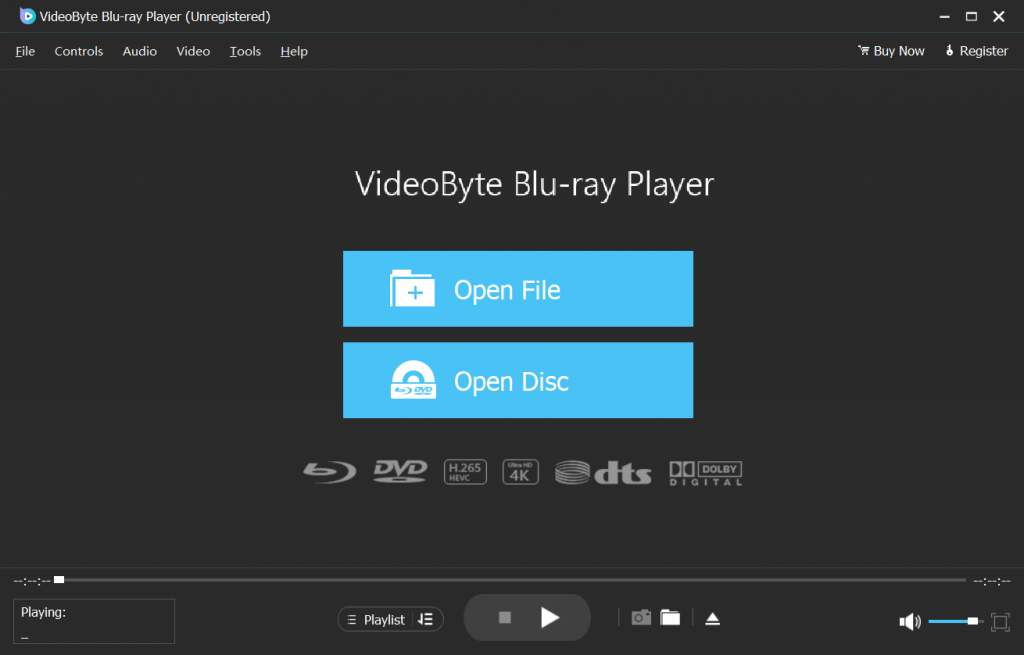
Related Reading:
#2. Loading Efficiency and Streaming Performance
As for the Blu-ray loading efficiency (time to load Blu-ray media in the software), they both work similarly, as Leawo Blu-ray Player needs 28 to 32 seconds to load a Blu-ray disc, while VideoByte Blu-ray Player takes around 23 to 29 seconds.
However, for the streaming performance, when VideoByte Blu-ray Player has embedded with an extra hardware acceleration tech to lower CPU consumption by 40%, you can enjoy much smoother experience and save computer battery while using the software to play Blu-ray movies on desktops. From this point of view, VideoByte Blu-ray Player can be more competitive than Leawo.
Freely install VideoByte Blu-ray Player to get its smooth and fast streaming performance now:
#3. Blu-ray Streaming Quality
Definitely, quality should be a majority of users care the most. If you consider a 4K Blu-ray player for PC to enjoy lossless Ultra 4K Blu-ray streaming on desktops, VideoByte Blu-ray Player should no doubt be the best option. It has added advanced algorithm to process 4K Blu-ray decoding, maintaining lossless resolution to play Blu-ray movies for you at 1:1 ratio. However, Leawo Blu-ray Player only supports HD 1080p in maximum to stream Blu-ray for you.
But for the audio quality, both Blu-ray players for PC perform similarly, with support for DTS, Dolby Digital and more great sound effects to preserve an original crystal-clear listening experience to you.
#4. Playback Control
Actually, both Leawo and VideoByte Blu-ray Player support preserving full audio tracks, subtitles, and chapters info for you to easily navigate within the software to enjoy a flexible Blu-ray playback experience. In addition, some video effects are also added to adjust the hue, brightness, contrast, saturation, etc. of the Blu-ray videos and define nice streaming by yourself.
However, you will find that VideoByte Blu-ray Player has make the navigate much clearer by adding some setting buttons on the top menu bar and also the playback controlling panel, making it easier for you to find the settings to control the streaming effects.
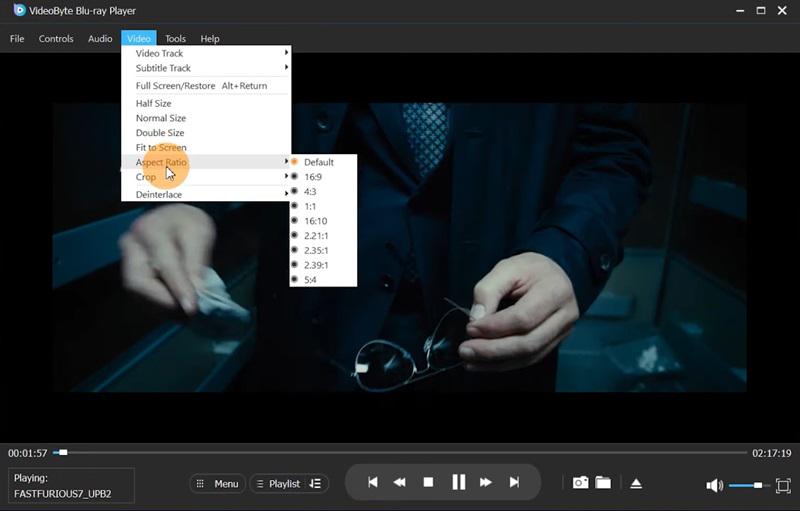
By comparison, Leawo Blu-ray Player hides all of them up in the setting menu that can only be found by right-clicking on the screen. For beginners who are not quite familiar with the software, it will be hard to find the menu and customize the streaming effects as they want.
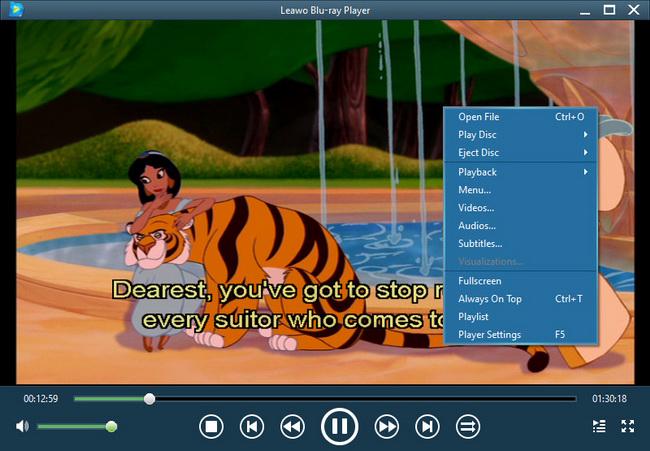
Leawo Blu-ray Player VS VideoByte Blu-ray Player: User Interface
To get a user-friendly experience, the overall user interface of the player should be what users may care about, especially for beginners.
Comparing Leawo Blu-ray Player with VideoByte Blu-ray Player, when Leawo delivers a more classic interface with cute fonts and hidden setting menu (you have to right-click on the screen to display the menu), you will find that VideoByte Blu-ray Player is much more straightforward.
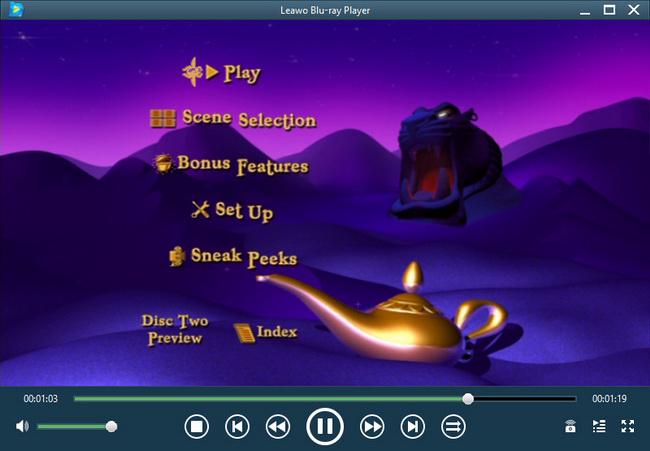
It uses white founder font to make contents clearly shown. In addition, with clear setting options designed on the interface to enable more convenient navigation while using software. For new users who are not familiar with all functions provided in such Blu-ray player software for PC, VideoByte Blu-ray Player can be much easier to get started.
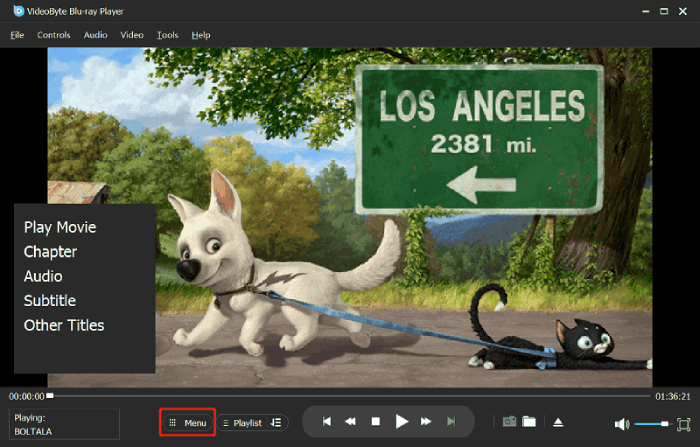
Leawo Blu-ray Player VS VideoByte Blu-ray Player: Compatibility
Firstly, what we should consider as a basic should be the compatibility of both Blu-ray players - whether they are supported to be installed on your devices?
Check from the technical specification details on both product pages, it shows that Leawo Blu-ray Player and VideoByte Blu-ray Player are both compatible with the same device systems, which are:
On Windows: Windows 10/8/7/Vista/XP
On Mac: Mac OS X 10.9 or above
In other words, these two Blu-ray players for PC are targeting at the same user group. Hence, if your devices meet these system requirements, both of them can be installed and used for streaming Blu-ray on your Windows/Mac desktops.
Final Verdict
Overall, both Leawo Blu-ray Player and VideoByte Blu-ray Player can deliver a nice Blu-ray movie streaming experience for you, as they are compatible with the same Windows/Mac systems and perform at the same loading efficiency as well as HD quality to play all disc types or regular media files for you without hassle. But pay attention that both of them are not free at all. (Check the best free Blu-ray players here if you need.)
However, VideoByte Blu-ray Player can perform even better from its streaming performance with CPU acceleration tech applied. Also, its easier playback control and Ultra 4K compatibility are more attractive than Leawo, to some extent.
Hence, simply based on your own requirements and select a more appropriate Blu-ray player for PC to enjoy smooth and lossless streaming experience at home!
Hot Articles
