Can't Stream Blu-ray on Plex? Just Rip Blu-ray for Plex!
- By Karen Nelson
- 31/03/2022

BD-DVD Ripper

Tutorial - How to Rip Blu-ray for Plex Media Server
Firstly, we need to introduce the method to you. To rip Blu-ray movie to Plex, a Blu-ray ripper is must. Here, VideoByte BD-DVD Ripper is highly recommended tool for green hand. A intuitive interface and an easy workflow can help you save much effort. With it, you can easily rip any Blu-ray disc, ISO image, Blu-ray folder to Plex compatible video including MP4, MKV, AVI, MOV, TS, 4K(UHD), AAC, MP3, which are all supported by Plex.
Related: Full list of what media formats are supported by Plex
• Personally, I suggest ripping Blu-ray to HD/UHD MKV, for basically keep the original picture quality and for the audio tracks to remain intact, so you can switch audio track in Plex's "Playback Options".
Now you can download the right version according to your computer's operating system and follow the steps below to rip Blu-ray movies for Plex Media Server.
Note:
The Windows version of VideoByte BD-DVD Ripper released a new version which has big changes compared with the old version. But the new version for Mac is still under the development. That means the interface and the operation of Windows and Mac will be different.
To know the details about the new version, you can read on the article: A New Version for BD-DVD Ripper (Windows) Released! See What Changes
Step 1. Rip Blu-ray Disc to Common Media Format
After installed the VideoByte BD-DVD Ripper on computer, you need to prepare a Blu-ray drive that can reads Blu-ray disc. Normally, the default build-in drive of computer only supports DVD disc. You might need to buy an external Blu-ray drive.If you have one, just connet it with your computer and insert your Blu-ray disc to the drive.
Launch the Blu-ray ripper software, and import the Blu-ray movie to the program by clicking the "Load Blu-ray" button.
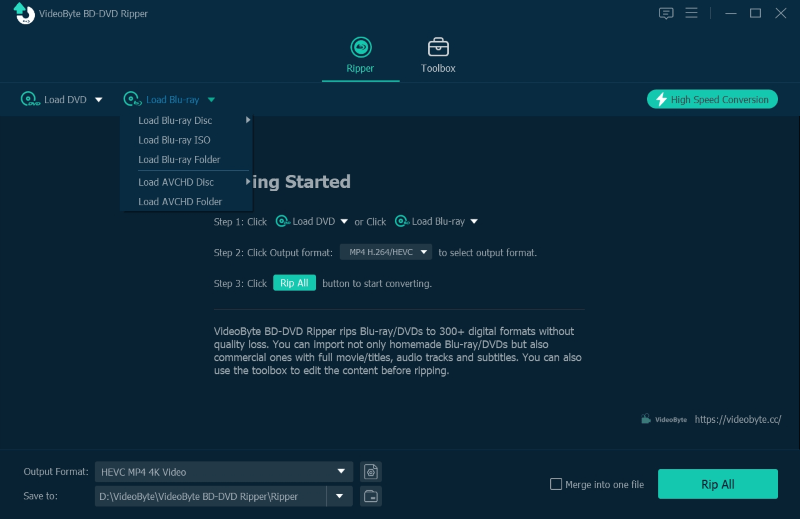
In the dropdown list of "Rip All to" menu, you can choose a video format from "Video" category which is compatible with Plex. MKV is recommended which can be recognized by Plex well.
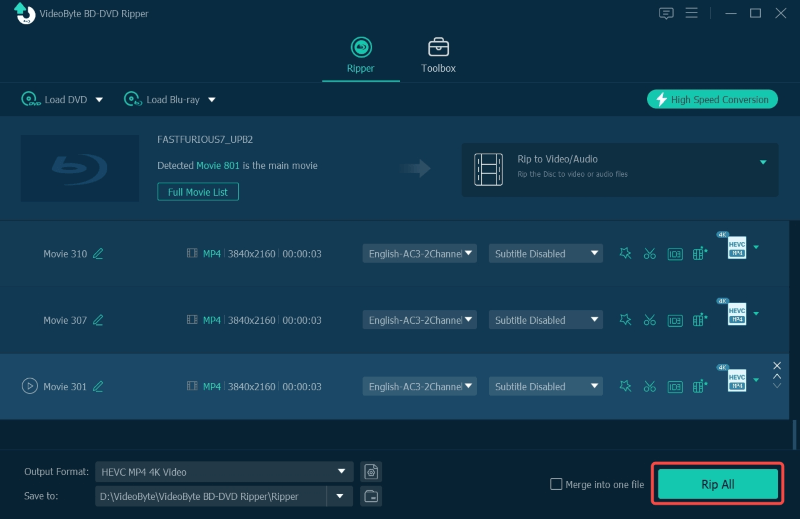
Tip - Advanced Settings:
If you like, you can click "Settings" to change the video resolution, bitrate, frame rate as well as audio bitrate, sample rate, etc. as you wish.
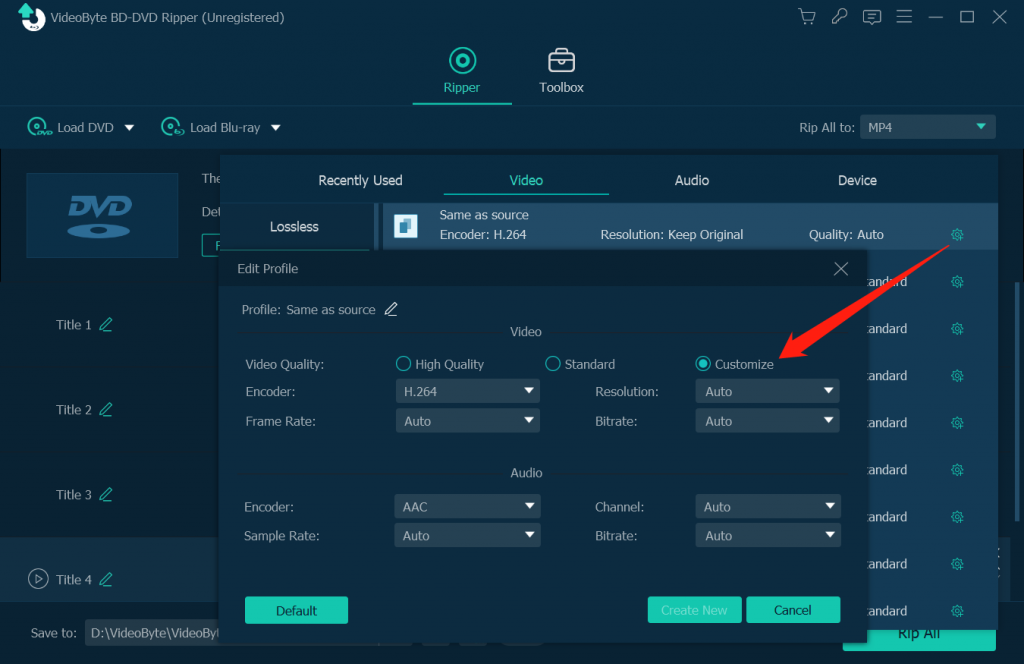
Save all the settings you changed, and back to the main interface. You can also specify the destination output folder path to save the ripped Blu-ray video. Finally, just click on "Convert" button and the program will automatically start the ripping process.
The conversion speed will be a little slow since this program have to decrypt the DRM protection of the Blu-ray disc and extract the whole content.
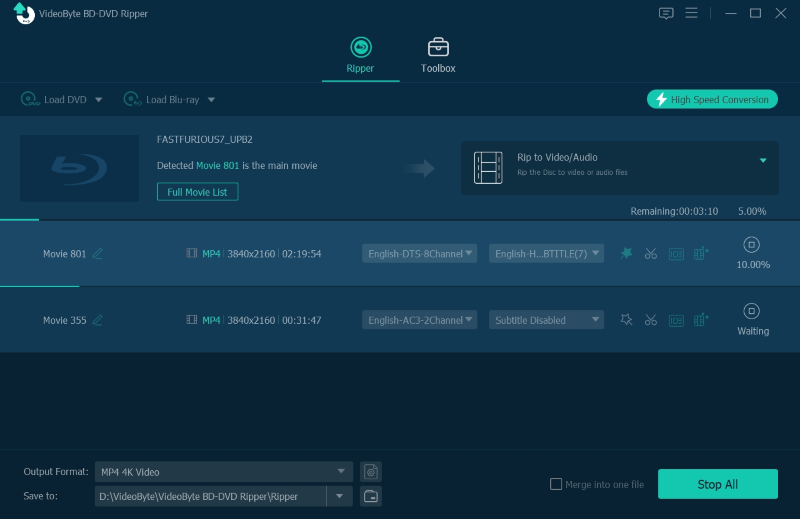
Step 2. Add the Ripped Blu-ray File to Your Plex Folder
Find the Blu-ray movie that ripped to media format, and then put it into the folder where you save the Plex media files. If you have set Plex Media Player to update the library before, then any new files you add to the folder will show up in Plex. If not, you need to update the Plex media folder manually.
Now, you can play the Blu-ray movie through the web browser with Plex's Web player. Of course, you can also stream the movie on other devices, as the Plex available for various devices including, iPhone, smart TVs, Chromecast, Playstation and Xbox. Just enjoy your Blu-ray anywhere with the help of Plex Media Player.
If you have any DVD or Blu-ray movie that want to add into Plex, don't forget VideoByte BD-DVD Ripper. With 300+ output preset, playing physical DVD/Blu-ray disc on digital media devices will no longer difficult.
Hot Articles
