4 Ways to Rip Audio from DVD on PC/Mac (Free Tools Included)
- Lafanda
- 12/10/2023

BD-DVD Ripper
You probably want to extract audios from DVDs so that you can play them more conveniently whenever you want. Definitely, audio on DVDs comes with ultra-clear quality, and it is quite easy to rip audio from DVDs for offline playback as long as you seek the right technical support. Hence, in the following, 4 user-friendly ways have been compiled for you. With their help, you can easily rip audio tracks from DVD on Windows and Mac with no sweat. And right now, let's dive in!
How to Rip Audio from DVD on PC/Mac with Best DVD
The first method to rip audio from DVD is by using a professional DVD ripper, which can keep original clear quality for the audio tracks after ripping them off the discs, so that you can have an enjoyable playback later.
VideoByte BD-DVD Ripper is the best DVD ripping software that supports converting DVD to MP3 and more of other popular digital format. Meanwhile, the powerful compatibility of the software allows you to rip all types of DVD/Blu-ray content including both the protected and unprotected discs for flexible playback offline on any devices even without a DVD hard drive. The software can keep original DVD audio quality (with the best option at 320Kbps) to well preserve the ripped audio tracks on Windows/Mac. Meanwhile, it can also ensure quick and stable performance as it is developed with advanced acceleration technologies.
Besides its audio extracting function, Videobyte BD-DVD Ripper specialized in converting all types of Blu-ray/DVD discs to digital video formats including MP4, MKV, MOV, etc. You can also use it to rip Blu-ray/DVD to digital in just 3 steps with lossless output quality effortlessly.
Highlighted Features of VideoByte BD-DVD Ripper
- Digitalize Copy-protected DVD/Blu-ray Easily
- Support Multiple Audio Formats (MP3, AAC, FLAC, etc.)
- Provide Lossless Output
- Keep All the Audio Tracks and Subtitle
- Offer An In-built Editor to Adjust Videos/Audios
- Supports 6X Faster Speed to Batch Rip Audio from A DVD
Extract Audio from DVDs with VideoByte BD-DVD Ripper
Only a few simple steps are required to rip audio (soundtrack/music) from a DVD after you download and install this DVD audio ripper. You can read the guide here and see how to rip audio from a DVD with VideoByte BD-DVD Ripper here easily.
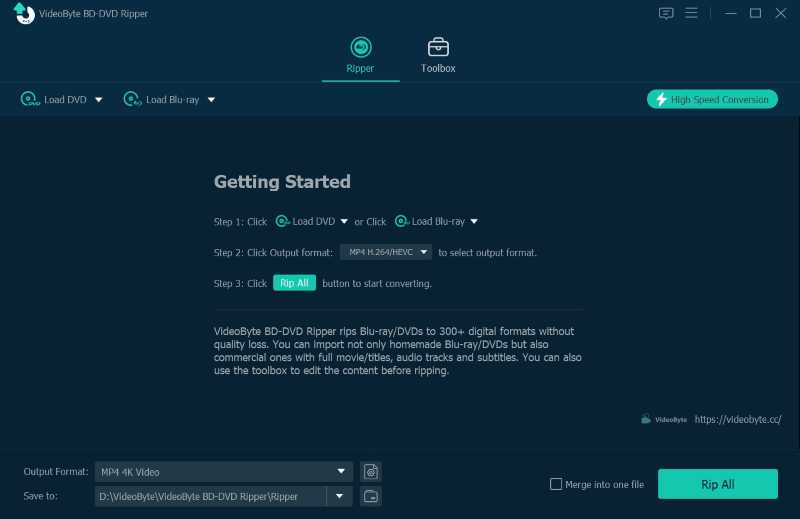
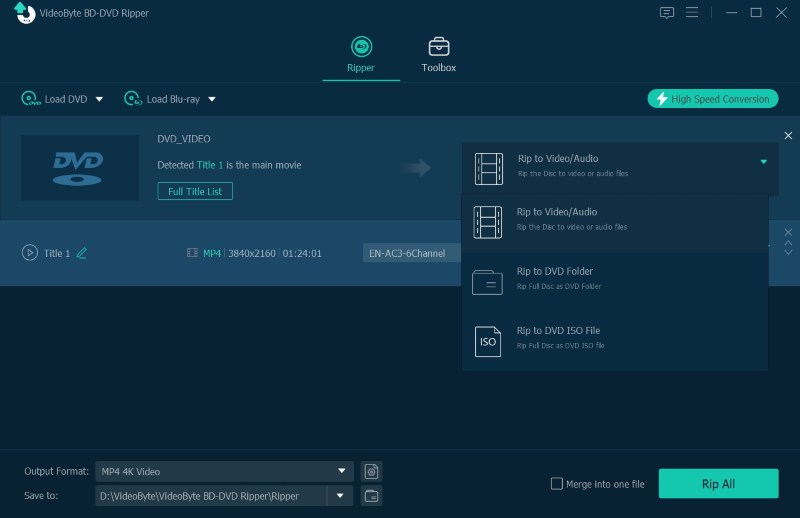
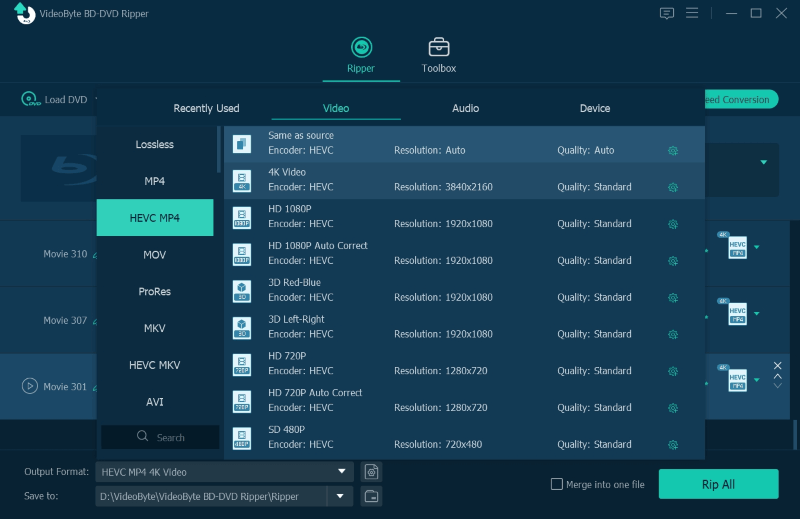
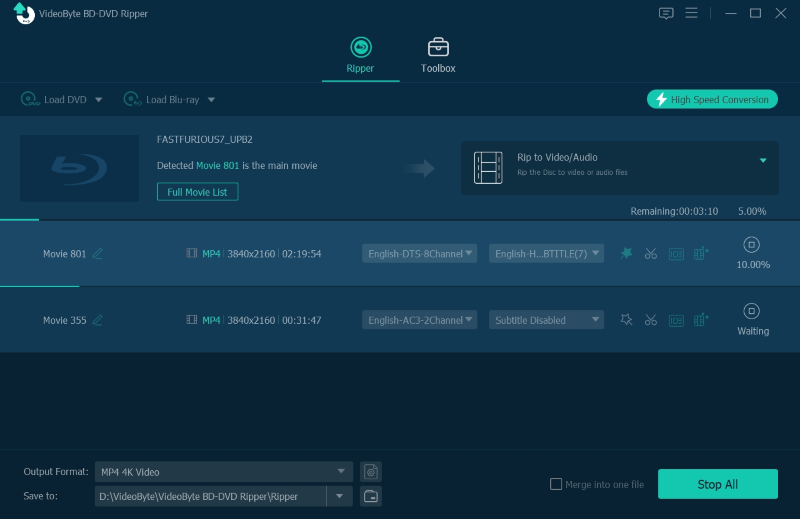
You can also see the video tutorial on how to rip audio from DVD with VideoByte BD-DVD Ripper.
How to Rip DVD Audio Free on PC/Mac with VLC
If you have installed a media player, VLC on your computers, you can use it to rip audio from DVD without any cost just by easy steps.
VLC Media Player is a free media player that provides extensive useful features. Meanwhile, it also works as free DVD ripping software which allows you to rip a DVD and extract audio from DVD for using or listening later. It is compatible with Windows, Mac and Linux to help more users back up audios from DVDs and play them more convenient. Next, let’s see how to rip audio from DVD with VLC.
Limitations:
- Not user-friendly if you are a tech newbie
- Only works with very limited DVD protection, so you may find DVD ripping failures occur sometimes
How to Extract Audio from DVD Using VLC Media Player:
Step 1: Download and install the program on your PC.Step 2: Launch VLC, click on Media button, select Convert/Save to open the Open Media window. You can also use the shortcut keys Ctrl + r to open the Open Media window.
Step 3: In the Open Media window, click on Disc button and choose DVD.
Step 4: Tap Convert/Save button to open the Convert window. Then set the conversion options including the profile and name of your destination file, output format, etc.
Step 5: After setting all options, click on Start button to begin to extract audio from DVD.
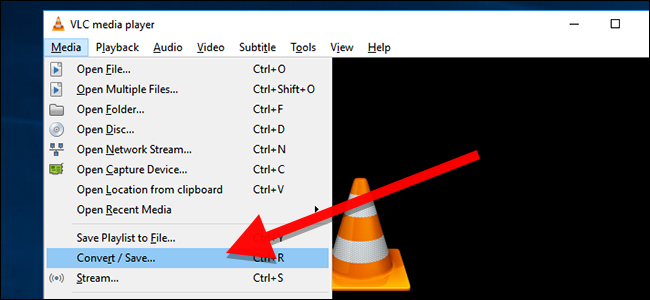
How to Rip Audio from DVD on PC with XMedia Recode
For Windows users, here would like to recommend you a high-quality DVD audio extractor working to help rip audio from DVD with extremely high sound effects, XMedia Recode.
This software offers free service to directly help rip audio from DVD to commonly-used audio formats, including MP3, OGG, and WMA. XMedia Recode will offer quality setting options to let you adjust audio properties, including "Channels", "Bitrate", "SampleRate", and other options to decide your own music playback experience after successfully ripping them on PC. Also, with a clean interface, you will find XMedia Recode quite easy to operate. The following steps will show you how to rip audio from a DVD with this software.
Limitations:
- Takes a long time to rip large DVDs
- The software will easily crash when you rip a DVD movie longer than 2 hours
- Only offers a Windows version
- Can't rip protected DVDs at all
How to Rip Audio from A DVD Using XMedia Recode
Step 1. Install XMedia Recode well on your PC, then open the software and also insert your DVD disc. Choose "Open Disc" and you can load it inside XMedia Recode to get ready for the audio extraction.
Step 2. When the DVD media is loaded, you need to go to the "Format" tab to select "Audio only" to rip audio from DVD only.
Step 3. Then move to "Profile" and open the "Format" menu to select an output format you need to save the ripped audios. Next to "Format", clicking the "Audio" option and you can adjust the ripping quality as you need.
Step 4. Finally, also choose an output folder by clicking the "Browse" button, then press "Add to queue" on the top menu. When you see the "Encode" icon, click it and XMedia Recode will begin to rip audio from DVD for you immediately.
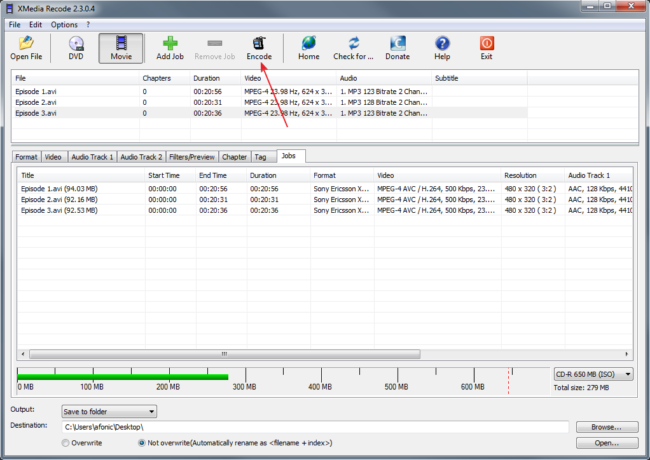
How to Extract Audio from DVDs on PC with Format Factory
Another free ripping method working to help you extract audio from DVD on PC is Format Factory. This software is a multifunctional tool offering more features inside one software, including DVD ripper, audio/video format converter, screen recorder, and so on. With a simply-designed interface and up to 60+ language versions, it helps users from all over the world to easily rip audio from a DVD with very simple steps without any language barrier. In the following, the full tutorial will be provided to you.
Limitations:
- The software contains too many functions so sometimes it can run slowly
- You will need to install extra software before using Format Factory
- Only works on Windows computers
- Doesn't support ripping protected DVDs
How to Rip Audio from DVD in Format Factory
Step 1. Open Format Factory after installing it on your Windows computer. You need to click "Audio" on the left menu and select a format you want to rip DVD to.
Step 2. Then insert the DVD disc to the computer. You are allowed to choose any title you'd like to rip flexibly instead of ripping all of them at once.
Step 3. You can change the output format at anytime by clicking the "Output Format" button. Then, also click "Output Setting" or "Option" adjust the quality settings as you need.
Step 4. Finally, when all settings are finished, just press "Start" on the top menu to rip audio from DVD immediately.
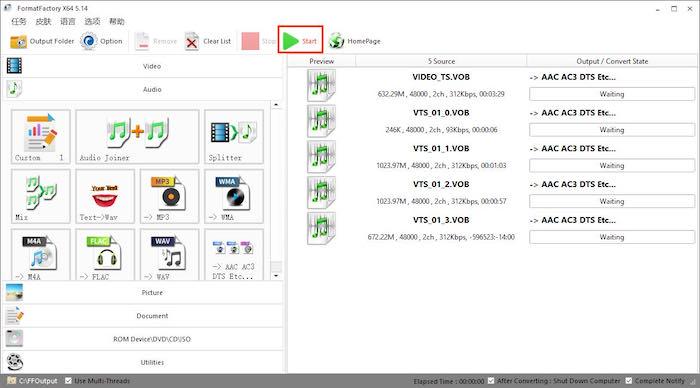
Tips: Choose the Best Audio Format to Extract Audio from DVD
You probably feel aimless about what audio format to select while trying to rip audio from DVD. Here makes a simple conclusion on some commonly-used audio formats. You can compare them and select the best one to rip audio tracks from DVD in the future:
MP3 | AAC | M4A | M4R | WAV | FLAC | |
Signature | The most common lossy compressed audio format. It has very good compatibility which can play on almost every device. | Compared to MP3, the AAC format has better sound quality and smaller files, but it is not supported by many portable devices. | Almost all the iOS, Android, WP, PC, Mac can play M4A. | Ringtone format used by Apple devices. | A lossless audio compression developed by Microsoft. | lossless audio compression. Will not destroy any original audio information, so it can keep the sound quality of DVD discs |
Channel | Mono or 2-channel stereo | Between 1 and 48 | 6 | Mono channel | Mono or 2-channel stereo | 1 to 8 channel |
Bitrate | 96 to 320Kbps | 64 to 320Kbps | 128 to 256Kbps | 128 to 256Kbps | 90 to 320Kbps | 1411Kbps or above |
Sample Rate | 22.05kHz or 44.1kHz | 8 to 96kHz | 8 to 38.4kHz | Up to 20kHz | 44.1kHz | 44.1kHz |
FAQs of Extracting Audio from DVDs
Is It Legal to Rip Audio from DVD?
You need to make sure you only rip audio from DVD for personal using, like collecting for playback by yourself but not for any other commercial purposes. Or you will be considered as against copyright law unexpectedly.
Is It Possible to Get Audio Only with HandBrake?
Unfortunately, HandBrake cannot support audio output. If you want to know how to extract audio from DVD with HandBrake, the only solution is to convert DVD to MP4 or other supported video formats with HandBrake, and then turn to other tools for help to convert the video to audio. Therefore, you have to use 2 programs to complete the task.
How Do I Rip a DVD to FLAC?
FLAC, Free Lossless Audio Codec, is a type of audio. It features in lossless compression. Unlike other formats that might lose some quality such as MP3 and AAC, FLAC will not lose any original audio information.
To rip a DVD to FLAC, you can use VideoByte BD-DVD Ripper, which supports multiple output formats, including MP3, AAC, M4A, FLAC, etc. To do so, you can select FLAC format when choosing output format and quality.
Can I Rip Audio from DVD with Windows 10/11?
Yes, by using VideoByte BD-DVD Ripper, you can rip the encrypted audios from copy-protected DVDs without hassle. It's compatible with both Windows and Mac systems.
Is it easy to rip audio from DVD with DVDFab DVD Ripper? How?
You probably also hear about a professional DVD ripper, DVDFab DVD Ripper, which also offers easy operations for both Windows and Mac users to extract and rip videos/audios from DVD to various formats quickly and safely. And it supports multiple audio formats, including MP3, MP4, M4A, etc. Moreover, with its advanced settings and built-in video editor, you can customize the output content easily.
Limitations:
- Cannot preview chapters before ripping
- Extra fee required to rip Blu-ray discs
This software is not difficult to use, and here are the steps on how to rip audio from DVD with DVDFab DVD Ripper.
Step 1: Download and install DVDFab DVD Ripper on your PC.
Step 2: Insert the DVD disc and load it into DVDFab DVD Ripper.
Step 3: Tap Profile library and choose an output format. Then, also select the audio tracks you want to rip off the DVD disc.
Step 4: After adjusting all the settings, click on Start button to begin extract audio from DVD.
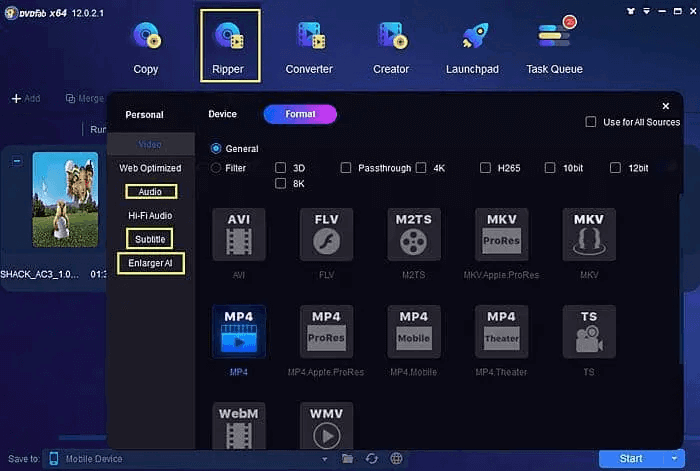
In Conclusion
Hot Articles
