Free M2TS Player: How to Play Blu-ray M2TS Files on Windows/Mac
- Karen Nelson
- 01/04/2022

Blu-ray Player
What are M2TS Files?
Tips
The protected commercial Blu-ray discs (BDMV) also contain the file in M2TS files.
Get a Free M2TS Player
Normally, M2TS files from camcorder or BDAV can be opened with Windows Media Player, VLC media player, SMPlayer, KMplayer, 5K player, and probably some other popular media player as well. But to play the M2TS files of BDMV, it's not so easy. We will talk about it on next part.
Note
If an M2TS player will not open the file, try changing the extension to MTS. Some software may only recognize the file if it uses the shorter extension, or vice versa.
How to Play the M2TS Files in Protected Blu-ray Disc
Brief Introduction of VideoByte Blu-ray Player
VideoByte Blu-ray Player is a multimedia player which specially designed for playing any commercial or home-made Blu-ray disc, Blu-ray ISO image file, as well as the Blu-ray Folder (BDMV) files on Windows/Mac. So, this program has the ability to play the M2TS files from the encrypted Blu-ray discs with lossless quality. With VideoByte Blu-ray Player, you don't need to perform many more extra steps.
The detailed guide: BDMV Player: The Simple Way to Play BDMV File on Windows & Mac
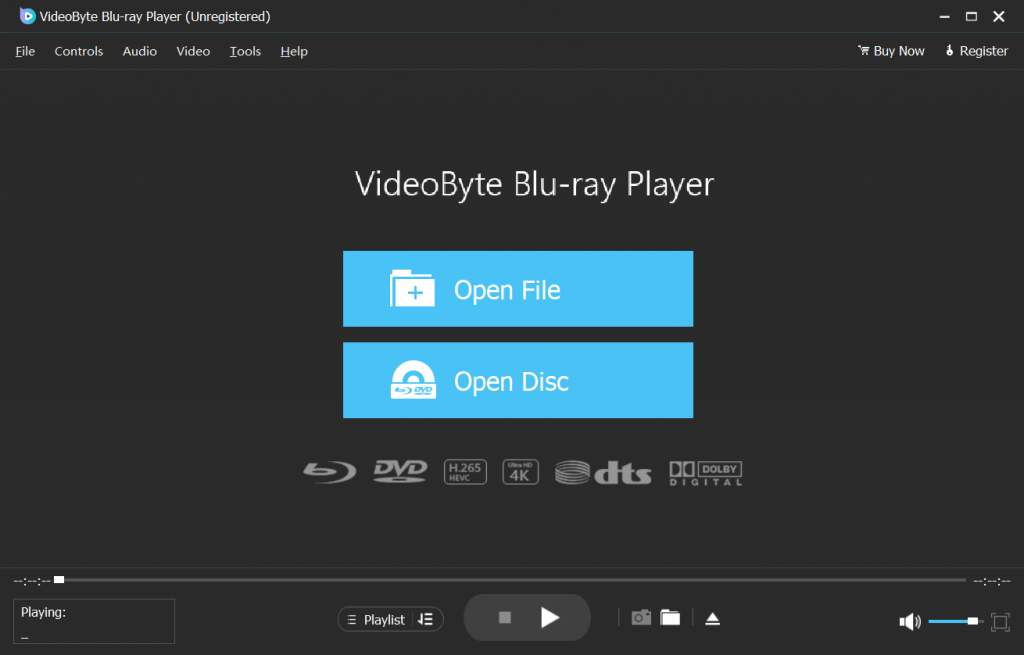
Further Reading - Convert M2TS Files
VideoSolo Video Converter Ultimate is a clean program which allows you to convert video between 150+ popular formats. It fully supports the M2TS and MTS format, so you can convert M2TS/MTS files to MP4, AVI, FLV, MKV, etc. which is compatible with your media player. It's a professional video converter with stable performance. You must be fall in love with it once you try it.
Hot Articles