Top 10 MakeMKV Alternatives for Windows/Mac [2024 Updated]
- By Karen Nelson
- 17/07/2023

BD-DVD Ripper
Among countless choices of excellent DVD/Blu-ray rippers of all brands, MakeMKV shines through the market with a simplified interface to rip protected DVD and Blu-ray discs to HD MKV. However, MakeMKV is far from perfect with some unsatisfactory drawbacks. Therefore, it's recommended to shop around and look for better MakeMKV alternatives. Now, consider the 10 best DVD & Blu-ray rippers below and get your best pick in the post.
Why You Need MakeMKV Alternatives?
MakeMKV for Mac/Windows provides both a free edition and a paid version. Its freeware supports the conversion of DVD and ACCHD discs for free while its shareware can enjoy more features like decryption, Blu-ray conversion, and higher speed. Even so, people may still go for better alternatives to MakeMKV for reasons like:
- The free trial of MakeMKV shareware comes to a close after 30 days.
- It's a bit expensive to use with the MakeMKV price of USD $60.
- The free version cannot support ripping Blu-ray discs.
- MakeMKV only supports the decryption of DVDs protected by AACS and BD+.
- DVDs and Blu-ray discs protected by region codes are unsupported by MakeMKV.
- MKV format is the one and only output format while the file size is much larger.
- MakeMKV lacks features like an in-built video editor, preview, and acceleration.
- MakeMKV catches a bug from time to time and has a slow ripping performance
Tip: How to Rip DVD with MakeMKV
To rip homemade or DRM-free DVDs, MakeMKV will be a free and easy choice to kick in. With its extremely-simple interface design, it's more than foolproof to convert DVDs to MKV using MakeMKV.
Step 1. Launch MakeMKV for Mac/Windows after you download and install it.
Step 2. Insert a desired DVD and click "Source" to choose it in MakeMKV.
Step 3. Hit "Open DVD disk" and select titles, subtitles, and audio tracks to preserve. Also, choose the "Output folder". Now, click on the "Make MKV" button and wait until the ripping is done.
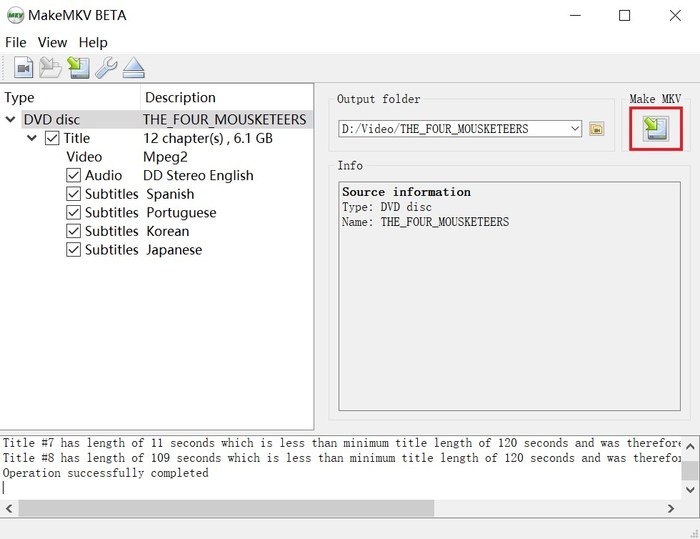
Top 1. VideoByte BD-DVD Ripper
Supported systems: Windows, Mac
VideoByte BD-DVD Ripper works to rip both DVDs and Blu-ray discs to 300+ digital formats/ISO files/DVD folders with its state-of-the-art ripping technology. Also, it's taking the lead in decrypting DRM protections like APS, CSS, ARccOS, CPRM, AACS, BD+, and Cinavia.
Before the conversion, you can choose titles, subtitles, and audio tracks to keep. Moreover, you can edit the videos with its in-built editor. With a clear interface, it's a breeze to rip your DVD collection and enjoy the best playback anywhere.
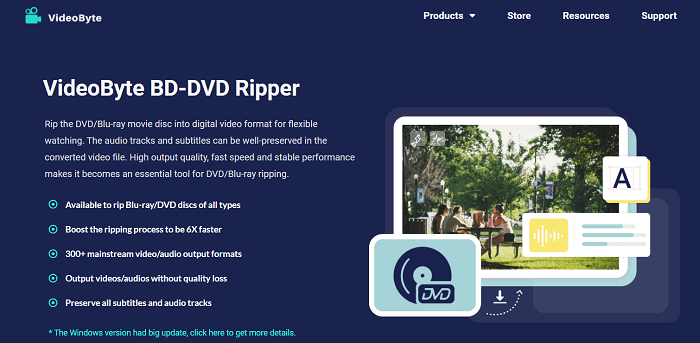
Pros:
- Supports more than 300 video/audio formats including mainstream MP3, MP4, MKV, FLV, etc. for DVD/Blu-ray conversion
- Allows to keep all subtitles and audio tracks while ripping the Blu-ray/DVD discs
- Keeps original quality to make sure the same video playback experience after the ripping process
- Allows to edit the parameters before ripping the Blu-ray/DVD discs freely as people need
- Offers extra basic video editing functions to ensure better video playback effect
- Provides 6X faster ripping speed to help people get converted Blu-ray/DVD videos in digital formats quickly
Cons:
- It requiresa relatively stable network connection for removing the copy protection of Blu-ray or DVD
Steps to Rip Blu-ray Using VideoByte BD-DVD Ripper
Step 1. Load Blu-ray Disc in VideoByte BD-DVD Ripper
Firstly, insert the Blu-ray disc into your computer, and open VideoByte BD-DVD Ripper to load it by clicking the "Load Blu-ray" option.
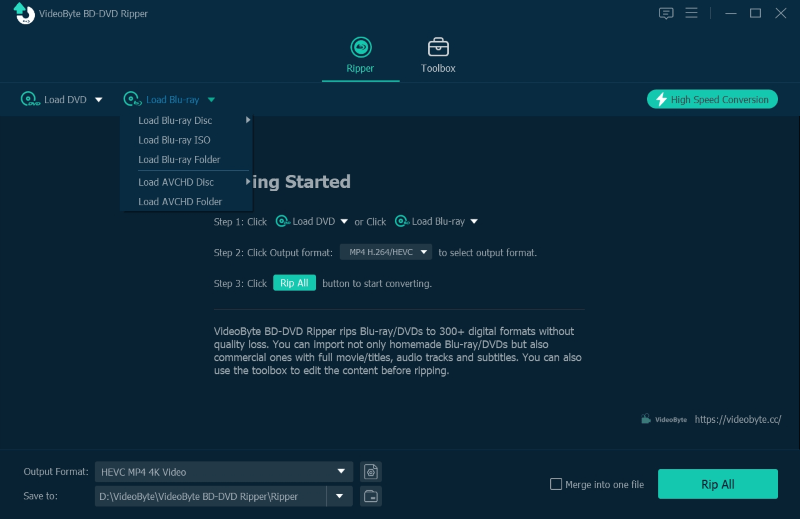
Step 2. Select Movie Titles to Convert
After the Blu-ray content is loaded in the software, click the "Full Movie List" button to open the menu and select the titles you want to rip to digital video files.
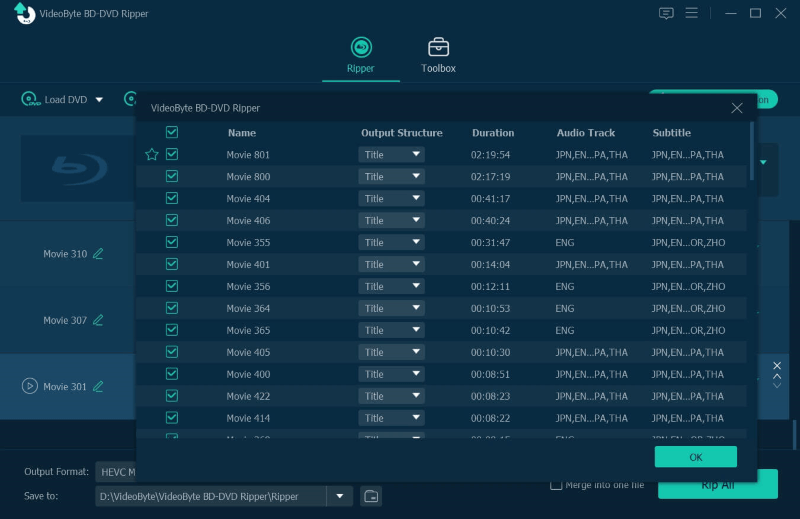
Step 3. Select Format to Convert Blu-ray Videos
Go to "Rip All to" and open the format selection menu. Here you have many different choices, and just simply select the output format and its quality to save the ripped Blu-ray videos.
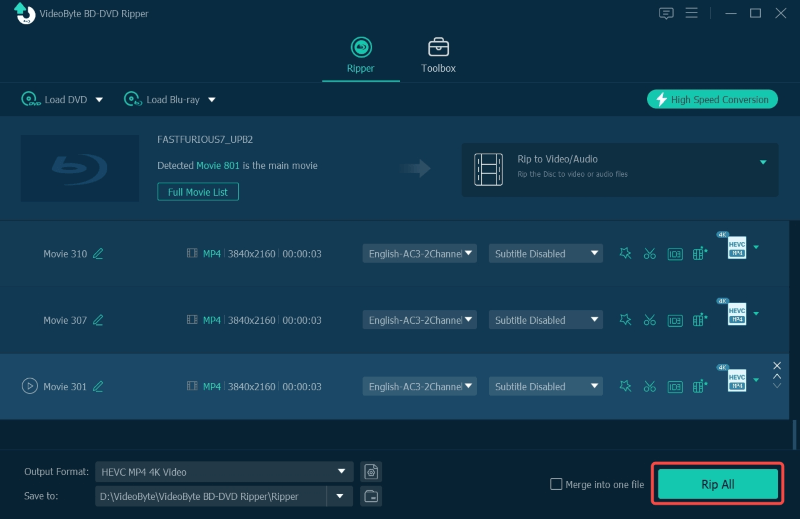
Step 4. Rip Blu-ray to Video Files
Finally, directly click the "Rip All" button and VideoByte BD-DVD Ripper will begin to rip and convert the Blu-ray titles to the video files of your selected output format.
Top 2. DVDFab Blu-ray Ripper
Supported system: Windows, Mac
DVDFab Blu-ray Ripper is professional in ripping protected Blu-ray discs to common digital files with original quality, so that people can save the videos to any device for playback without affecting the experience at all. Unlike MakeMKV, the software also provides more output formats and fast speed, which can convert a Blu-ray movie within 15 minutes quickly. Also, more MakeMKV and DVDFab alternatives will be introduced below.
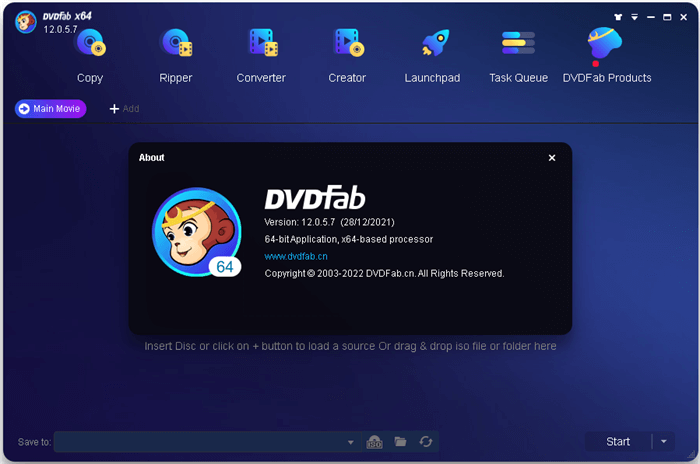
Pros:
- Supports more than 1000 video/audio formats to convert Blu-ray videos
- Rips protection from Blu-ray discs and supports more commercial Blu-ray disc types
- Keeps original quality to help create the theater-like watching experience at home
- Supports the fastest ripping speed at 50X faster
- Providesa built-in video editor to adjust videos before starting to rip
- Upscales the video quality to provide an even better video playback experience
Cons:
- The free version only supports to convert Blu-ray to MKV and MP4 only
- It doesn't support to speed up the Blu-ray conversion without buying its registered license
- The price to purchase a license to unlock the functions is more expensive
Top 3. Winx DVD Ripper
Supported system: Windows, Mac
Winx DVD Ripper is mainly developed for ripping DVD discs. It offers an easy-to-understand interface, so that users could quickly know how to get started with it. Even the speed of the ripping performance doesn't reach the expectation as it tells us on the website, it still supports different formats to output the DVD videos, and provides basic editing functions to people in need. For more details, you may refer to the Winx DVD Ripper review.
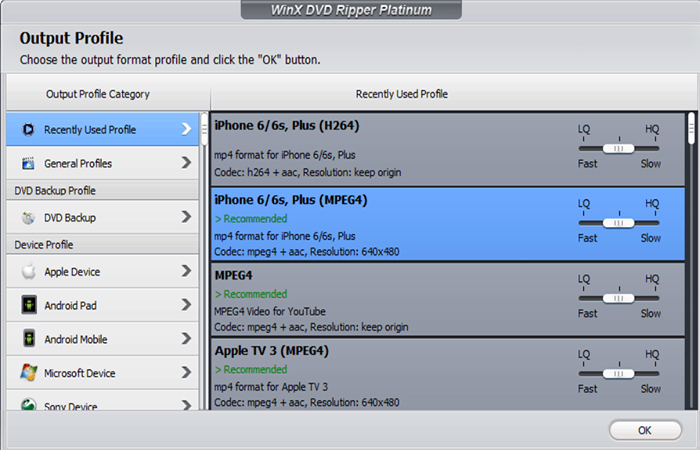
Pros:
- Offers full functions such as DVD ripping, video editing, and video adjustment
- Offers clear UI and easy-to-use functions
- Supports to choose video titles to rip flexibly
- Provides 350+ formats to select
Cons:
- The stated hardware acceleration doesn't show its effect at all, which takes longer time to rip DVDs compared to its competitors
- Only supports to rip DVD with only one kind of subtitle each time
- The output quality is not the original one
Top 4. WonderFox DVD Ripper
Supported system: Windows
Like MakeMKV, WonderFox DVD Ripper can also bring the easy process to help everyone easily convert DVD to MKV and even more formats as they need, such as MP4, MOV, and so on. You would only have to cost about 5 to 10 minutes to rip a DVD movie that reaches hours long. Also, WonderFox DVD Ripper supports converting protected DVD, so that you can save any DVD videos to digital video files for more convenient playback without the disc. More features will be revealed in the WonderFox DVD Ripper review.
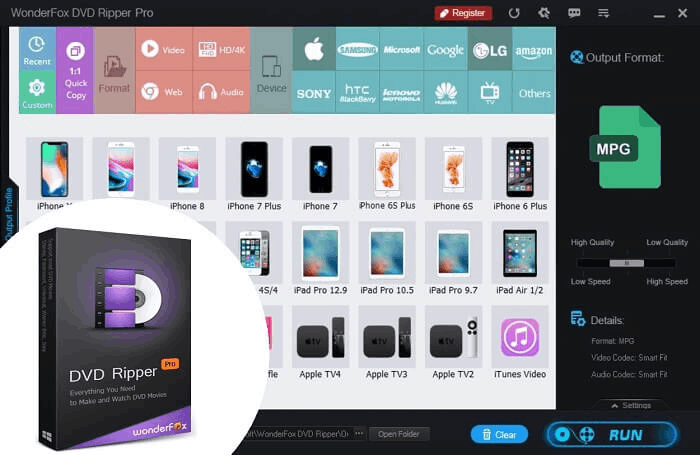
Pros:
- Converts a long DVD movie to videos with only 5 to 10 minutes quickly
- Keeps 1:1 quality to make sure the same enjoyable DVD movies watching after the conversion
- Supports ripping protected discs too
- Helps you to keep a balance on the File Size, Output Quality, and Compression Ratio
- Detects all main titles of DVD movies and TV shows to convert
Cons:
- WonderFox DVD Ripper is only supported on Windows computers
- You can't rip Blu-ray Discs in the software
- The free trial also contains limitations while using
Top 5. EaseFab LosslessCopy
Supported system: Windows, Mac
EaseFab LosslessCopy can also help people easily rip the full Blu-ray as well as DVD discs to lossless MKV files or more of other formats with faster speed than MakeMKV. Even for the 2D/3D/UHD 4K Blu-ray and DVD videos, the software can keep the original quality with audio and subtitle tracks as well. With the in-built editing functions, you can flexibly control the videos by yourself.
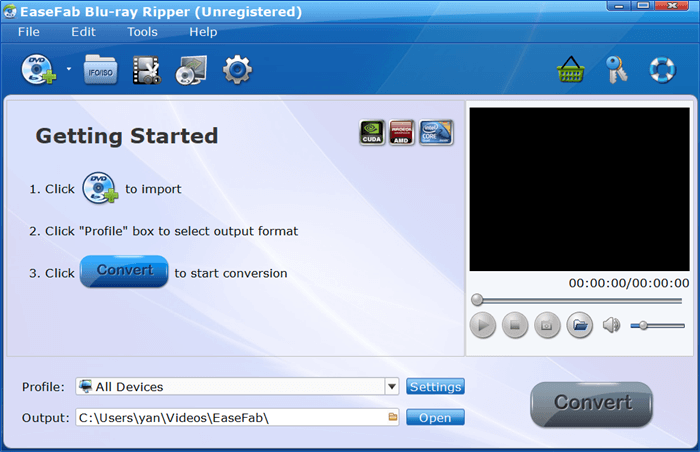
Pros:
- Offers GPU Acceleration to speed up Blu-ray/DVD conversion to 30X faster
- Keeps lossless quality and original audio/subtitle tracks to convert the discs
- Supports lossless MKV and more output formats to convert
- Allows to edit videos before converting from a disc freely with the easy-to-use editing tools
Cons:
- No options are provided for DVD burning
- Using the free trial version would have some existing limitations
Top 6. VLC Media Player
Supported system: Windows, Mac, GNU/Linux, Android, iOS
Originally, VLC is widely known as a media player with its powerful video/audio streaming performance. But actually, you can also rip DVDs with VLC for free. It helps people to easily rip Blu-ray or DVD to MP4, MKV, WMV, and a few other common formats. However, like MakeMKV, the speed of this free media player is not quick as other professional rippers. The output quality is also less ideal.
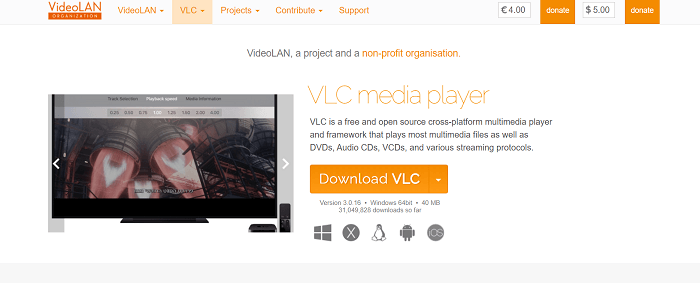
Pros:
- Supports to install on devices of different systems such as Windows, Mac,
- Has other helpful functions such as video/audio playback, screen recording, video converting, and so on
- Needs no cost at all as it is a completely free software
Cons:
- The DVD converting speed is slow
- Protected DVDs are not supported to convert
- The output quality may not be good as imagine
Top 7. Wondershare UniConverter
Supported system: Windows, Mac
We know that MakeMKV fails to satisfy users because of its limited output format selection - only MKV. As a result, for people who need the MakeMKV alternative to provide more output format selections, Wondershare UniConverter is the best choice. It supports over 1000 formats to convert DVDs to with fast speed and original quality. Also, other functions like video editing, downloading, transferring, and so on can also be found in this software.
Pros:
- Supports more than 1000 different formats to select to convert DVDs
- Provides up to 90X faster speed to convert DVDs without wasting much time
- Offers video editing functions to adjust the DVD videos before the conversion
- Supports to transfer the converted videos directly to other devices within several clicks
- Allows to burn and customize the DVD menu with some free DVD templates provided
Cons:
- The software sometimes may run slowly because it has too many functions inside
- There would have awatermark if you don't pay for using its upgraded version
Top 8. DumboFab Blu-ray Ripper
Supported system: Windows, Mac
The full-featured DumboFab Blu-ray Ripper is also a good alternative to MakeMKV, for not only its supported formats, but also its performance such as the faster conversion speed and lossless quality outputs. Even for the 3D movies, DumboFab Blu-ray Ripper could support generating at a 1:1 ratio. By converting the Blu-ray/DVD to more popular formats, you can play the Blu-ray videos on any popular device you like.
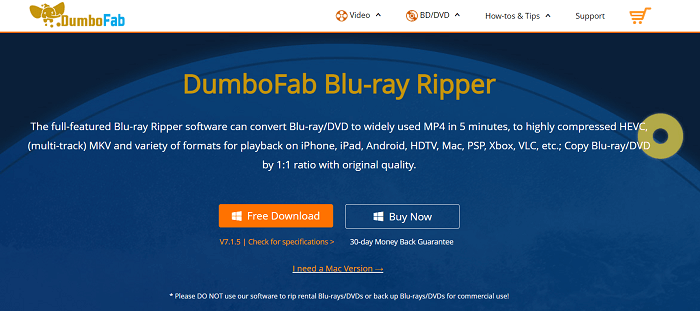
Pros:
- Offers quicker conversion speed than MakeMKV to convert Blu-ray/DVD at only 5 minutes
- Provides all popular formats such as MP4, MKV, AVI, MOV, and so on to save Blu-ray/DVD videos
- Supports converting both protected and unprotected Blu-ray/DVD discs
- Offers faster speed to convert Blu-ray/DVD without wasting time
Cons:
- The interface is not friendly for some new users
- Limitations will exist if you are using the free version
- Sometimes the DVD ripping may fail
Top 9. Leawo Blu-ray Ripper
Supported system: Windows, Mac
Unlike MakeMKV, Leawo Blu-ray Ripper would offer more than 180 formats to rip Blu-ray/DVD discs to with original quality. Without letting people wait a long time, it could speed up the conversion to be 6X faster. Except for the DVD conversion, you can also find the DVD burning, copying, and video downloader tools on the menu. As a result, you are actually getting more functions inside one software than a simple DVD converter.
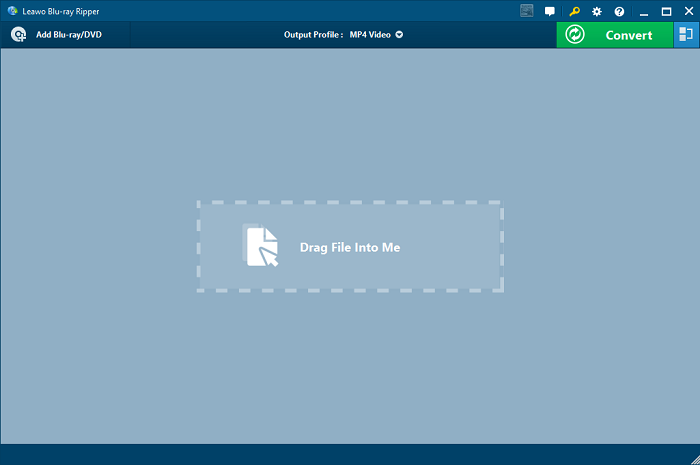
Pros:
- Offers 180+ formats to convert Blu-ray/DVD discs for playback on all devices
- Keeps 100% original quality to save converted videos
- Allows to adjust parameters before converting the videos
- Saves all original audio tracks and subtitles while processing the conversion
- Supports to batch convert Blu-ray/DVD discs at 6X faster speed
Cons:
- Doesn't provide the video editing functions to edit videos before the conversion
- No support for the 3D Blu-ray/DVD disc at all
- The price to subscribe to its paid version is more expensive than many competitors
Top 10. HandBrake
Supported system: Windows, Mac, Linux
HandBrake is a popular MakeMKV free alternative that works across Windows, Mac, and Linux. You can not only use HandBrake to rip Blu-ray/DVDs, but also convert local videos to other digital formats. What's more, Handbrake provides presets for quick conversion as well as video filters like deinterlacing, decomb, denoise, detelecine, deblock, grayscale, colorspace, cropping, and scaling.
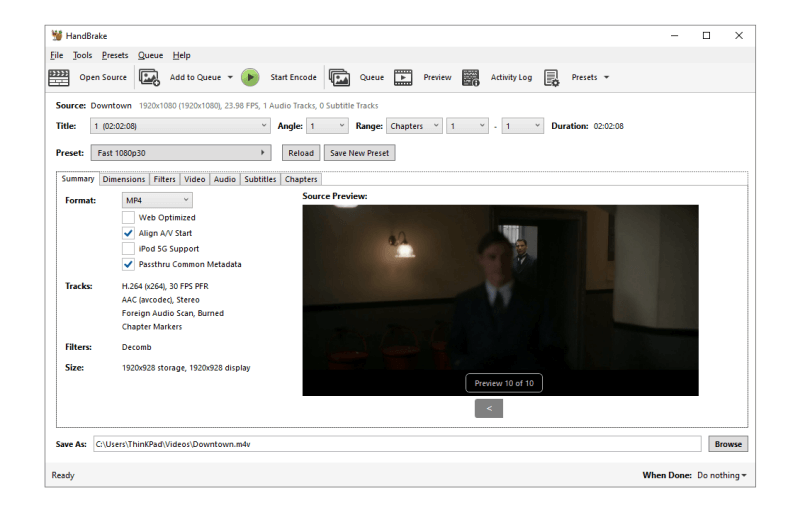
Pros:
- Free to convert DVDs, Blu-ray discs, and videos of common formats
- Provides various presets for devices, web services, hardware, and production
- Add audio tracks or subtitles (VobSub, Closed Captions CEA-608, SSA, SRT)
- Make chapters to separate the content of a disc or a video
Cons:
- A bit complicated to get started with all kinds of settings
- Only supports output formats including MP4, MKV, and WebM
- Cannot rip DRM-protected DVD and Blu-ray discs
- Support previews in static pictures rather than a video
Comparison Between 10 Best MakeMKV Alternatives
Sometimes, it's hard to make up your choice when there are too many choices to choose from. To deliver you an overview idea, here comes a comparison table among these 10 alternatives to MakeMKV. Go check it out.
Outputs | Rip DVDs | Rip Blu-ray | Remove DRM | Video Editor | Ease of Use | Speed | Price | |
VideoByte | 300+ formats, ISO, DVD folder | √ | √ | √ | √ | Easiest | 6X | $34.95 |
DVDFab | 1,000+ formats | × | √ | √ | √ | Easy | 3X | $69.99 |
Winx | 350+ formats, ISO, DVD folder | √ | × | × | √ | Easy | 1X | $39.95 |
WonderFox | 50+ formats | √ | × | √ | × | Easy | 2X | $39.95 |
EaseFab | 500+ formats | √ | √ | √ | √ | Easy | 3X | $39.95 |
VLC | 20+ formats | √ | × | × | × | Complicated | Slow | Free |
UniConverter | 1,000+ formats | √ | × | × | √ | Easy | 6X | $49.99 |
DumboFab | 100+ formats | √ | √ | √ | √ | Easy | 3X | $45.95 |
Leawo | 180+ formats | × | √ | × | √ | Easy | 6X | $44.95 |
HandBrake | MP4, MKV, WebM | √ | √ | × | × | Complicated | 2X | Free |
FAQs of MakeMKV Alternatives
Moreover, there are FAQs below to help you clean up misgivings about MakeMKV.
Is MakeMKV still free?
No. The MakeMKV beta version is free with limited features while the shareware version requires a registration key at $60 to unlock all functionality.
Does MakeMKV reduce quality?
Yes. MKV is an HD video format that comes with less compression for higher video quality. Compared to the original quality of videos in a DVD, the video quality will be reduced, because digital conversion itself is a lossy process.
What to do if MakeMKV failed to open DVD discs?
In some cases, MakeMKV may not get in the groove and catch a bug like the failure to open DVDs. Thus, you may consider other MakeMKV alternatives in this post to rip DVDs instead.
Conclusion
It must take quite a while to finish reading all the recommendations. All in all, if you're looking for MakeMKV free alternatives, you may take advantage of HandBrake and VLC. If you want paid programs like MakeMKV, most rippers only work for DVDs or Blu-ray.
VideoByte BD-DVD Ripper is the best MakeMKV alternative by comparison. This optimal software can decrypt all kinds of DRM protections and convert DVD/Blu-ray discs to 300+ formats, ISO files, and DVD folders with high quality. What's better, it takes no effort to get started if you just give it a go.
Hot Articles
