How to Convert and Play DVD On iPhone 7/8/X/Latest iPhone
- Karen Nelson
- 01/04/2022

BD-DVD Ripper
If you keep some DVD movies, do you want to rip/convert and play them on iPhone 7, iPhone X or other latest iPhone models? In fact, you will need a DVD to iPhone converter to enjoy copy-protected DVD on iOS. Here we share an easy way to finish the conversion, which saves you from troubles in seeking for the best solution to play DVD on iPhone among various programs in the market. This DVD to iPhone converter will easily convert DVD videos in batches on Mac/Windows computer just by simple steps in a very short time, and then you can transfer the DVD digital files to iPhone for playback.
Simple Way to Play DVD on iPhone
VideoByte BD-DVD Ripper is a professional DVD/Blu-ray ripper for Windows and Mac. It is able to effortlessly convert the whole content in commercial DVD disc to iPhone supported formats, with 6X faster than normal speed and outstanding image quality. Thus, you can watch your DVD movie on your iPhone XS, iPhone 8, or other iPhone devices. Now, take a look at the below step-by-step guide to know how to rip DVD disc to iPhone for playing.
Note:
To know the details about the new version, you can read on the article: A New Version for BD-DVD Ripper (Windows) Released! See What Changes
Step 1. Download and Install the Program
Step 2. Load DVD Files into the Program
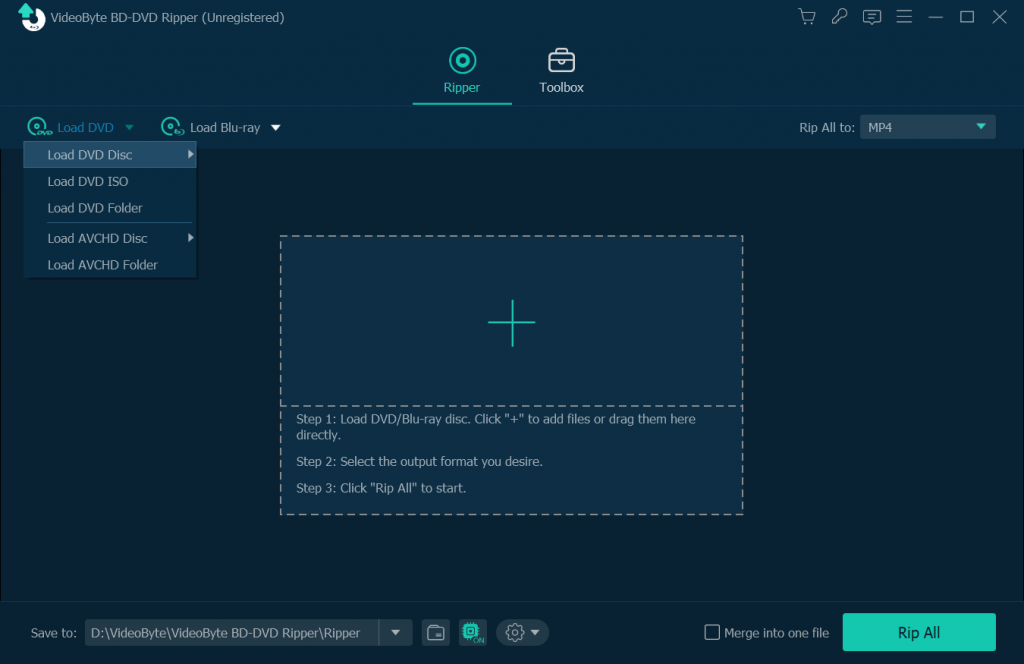
Step 3. Choose an Output Format for Your iPhone
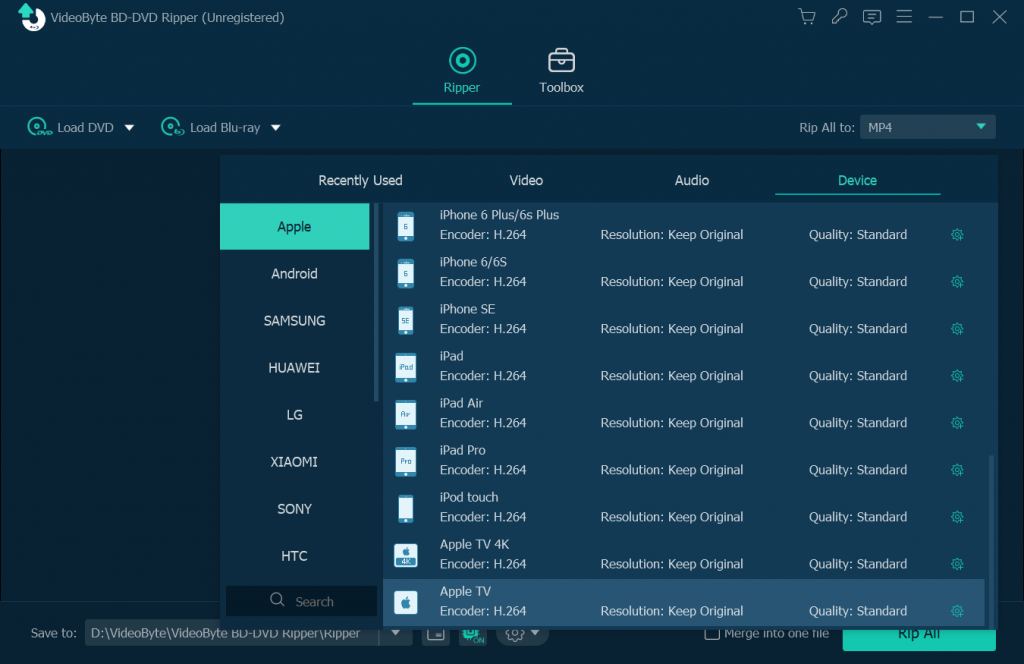
Step 4. Rip DVD to Play On iPhone
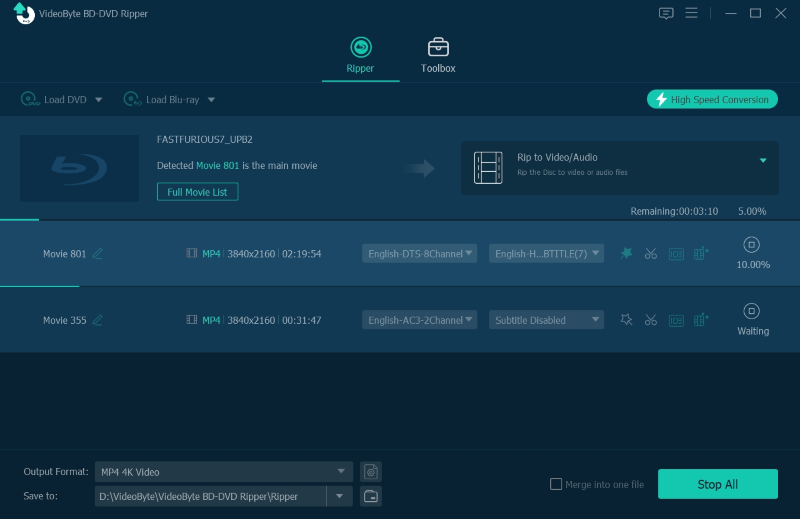
Hot Articles
