How to Convert DVD to DivX/Xvid with the Fastest Speed
- Karen Nelson
- 01/04/2022

BD-DVD Ripper
VideoByte BD-DVD Ripper comes to be the problem solver. It supports rip DVD to any video and audio format as you know or don't know, including DivX and Xvid. Next, you will learn the tutorial on how to convert DVD to DivX/Xvid quickly with the simple steps. Moreover, you can continue reading to study something about DivX and Xvid if you are interested.
Step-by-Step Guide: How to Convert DVD to DviX/Xvid
Note:
To know the details about the new version, you can read on the article: A New Version for BD-DVD Ripper (Windows) Released! See What Changes
Step 1. Load DVD Files
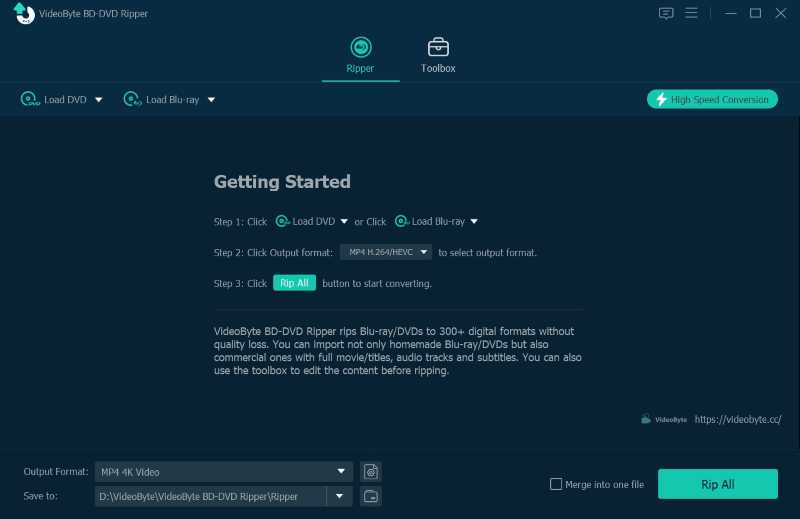
Step 2. Choose DivX/Xvid as the Output Format
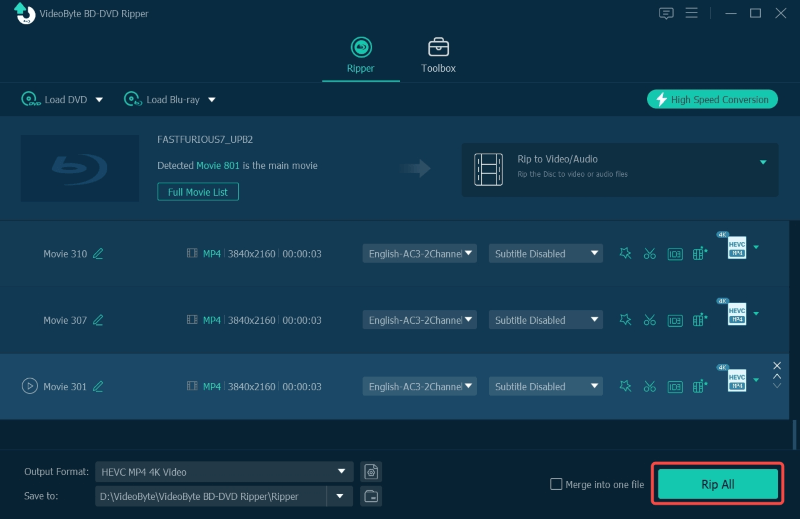
Step 3. Enter to Conversion
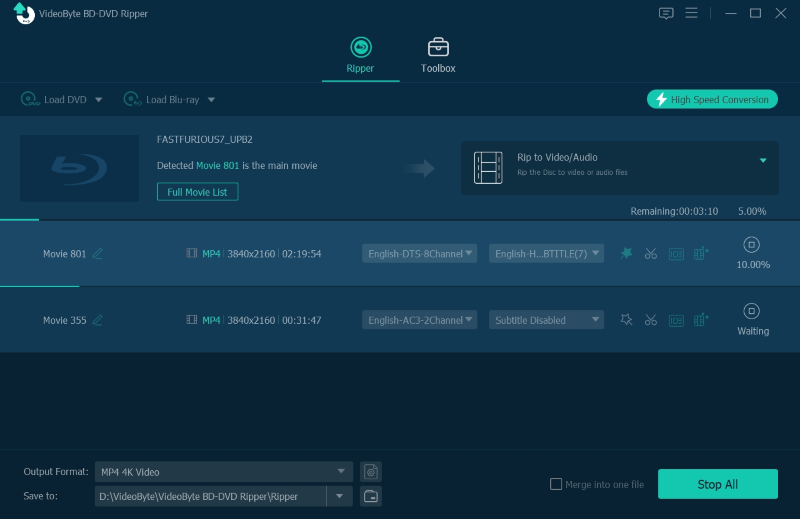
What Difference Between DviX and Xvid
In the end, you may find that VideoByte BD-DVD Ripper is such a user-friendly program when you running the conversion. Many people are used to choosing some kind of completely free applications to do the job. Yet you may run into some problems during the process. VideoByte BD-DVD Ripper could give you a strong hand and maintain stability, efficiency. Just go to experience it at once.
Hot Articles
