What is the Resolution of Blu-ray Disc? Here is the Answer
- Karen Nelson
- 31/03/2022

Blu-ray Player
Answer: Resolution of Blu-ray Disc
Generally speaking, there are only two types of resolution for a commercial Blu-ray disc: 1080P (19201080 pixels) and 4K UHD (38402160 pixels).
720P Blu-ray usually means video resolution, but not Blu-ray disc resolution. Some people will rip 1080P Blu-ray to digital video as 720P (1280*720 pixels), then the converted video can be called 720P Blu-ray. As for 2K Blu-ray, it is the same as 1080P Blu-ray in the field of home video, but "2K Blu-ray" may not be an accurate description.
| 1080P Blu-ray | 4K UHD Blu-ray | ||
| Resolution | 1920*1080 | 3840x2160 | |
| Color Gamut | BT.709 | BT.2020 | |
| Dynamic Range | 100nit | 1000 - 10,000nit | |
| Bit Depth | 8-bit | 10-bit | |
| Peak Video Bitrate | 40Mbps | 100Mbps | |
| Codec | MPEG-4 AVC (H.264) | HEVC (H.265) | |
| Capacity | 25GB, 50GB |
|
Which Blu-ray Resolution Should I Get?
• Has higher visual fidelity than 1080P Blu-ray.
• Has almost twice the color range as 1080P Blu-ray.
• The exponential increase in luminosity range with HDR (High-Dynamic-Range) support.
• Has smoother more realistic color gradations.
• Has higher peak bitrate ensures more detail fast action scenes.
• Encode in H.265, which is an advanced codec for better compression.
• Capacity up to 100GB, it can better storage longer videos at higher quality.
What Do I Need to Watch 4K Resolution Blu-ray Disc on TV?
1.4K Blu-ray disc.
2.4K Blu-ray player.
3.4K Blu-ray TV with HDMI 2.0 adapter. (You'd better get a 4K HDR TV because HDR requires TVs that can display more colors and have a higher peak brightness.)
4.Audio equipment that supports Dolby Atmos, DTS:X, Auro3D, etc.
• Sony UBPX-X700 4K Ultra HD Blu-Ray Player - $249
• LG UBK80 4K Ultra-HD Blu-ray Player with HDR Compatibility - $176
• LG UBK90 4K Ultra-HD Blu-ray Player with Dolby Vision - $276
• Panasonic Blu-ray disc player Ultra HD Blu-ray playback support DMP-UB900-K - £625
External Tips: Building a Blu-ray Compatible Computer
Step 1. Connect External Blu-ray Drive to Computer
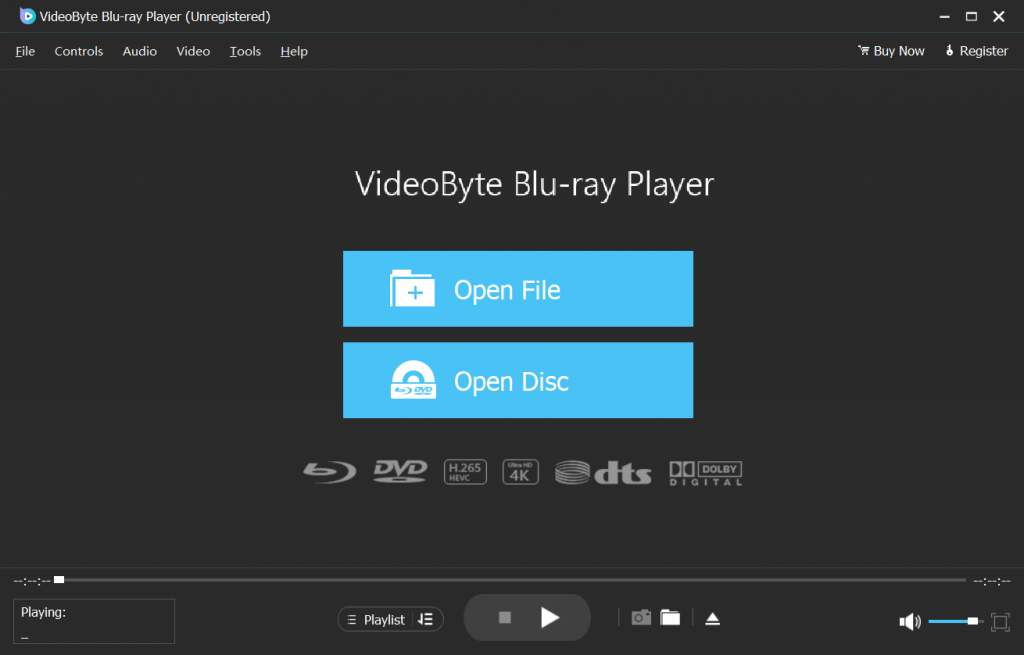
Step 2. Select the Audio Tracks/Subtitle Tracks/Other Titles
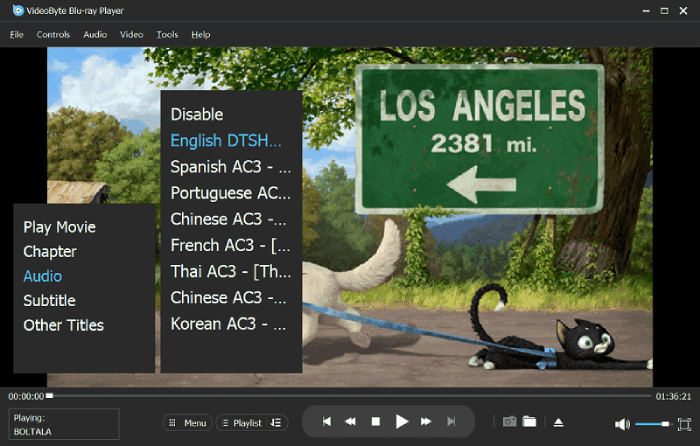
Step 3. Watch Blu-ray Movies Now
Hot Articles
