Top 10 Blu-ray Players for Windows 10 (Free & Paid)
- Lark
- 21/11/2023

Blu-ray Player
Blu-ray video provides an immersive and realistic viewing experience. However, watching Blu-ray discs on Windows 10 is a challenge for many people. This is because Windows 10, Windows 8, Windows 8.1, and earlier systems do not have built-in available software to play Blu-ray movie discs. If you play a Blu-ray disc directly on Windows 10, it will fail.
So, do you know how to watch Blu-ray discs on Windows 10? In this article, we have prepared 10 of the best Blu-ray players for Windows 10 to help you smoothly play Blu-ray discs and avoid issues such as playback incompatibility. Now, let's a look.
Top 1. VideoByte Blu-ray Player
VideoByte Blu-ray Player is a great option for anyone to play Blu-ray on Windows 10. It offers a high-quality Blu-ray/DVD/4K video playback experience for users to enjoy fluent Blu-ray movies streaming on Windows. Additionally, it can efficiently read Blu-ray discs at high speeds while consuming minimal CPU resources, ensuring that all Windows users receive the original image and sound quality. Plus, this Blu-ray player for Windows 10 has a simple and clear interface that helps everyone quickly master how to use it.
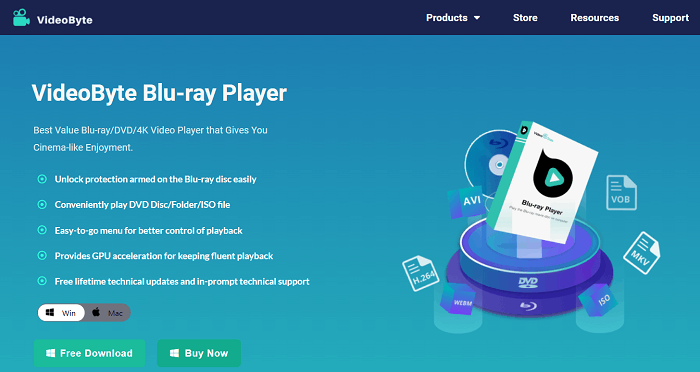
Price | Free trial; 1-Year Subscription: USD 29.95; Perpetual Purchase (1 PC): USD 44.95; |
Features |
|
Recommendation | 4.5/5 |
A Video Tutorial on How to Play Blu-ray Discs on Windows 10
Full Steps on How to Use VideoByte Blu-ray Player for Windows 10
Step 1. Open VideoByte Blu-ray Player after installing it on your Windows 10.
Step 2. Connect the Blu-ray player hardware to your Windows 10 and insert the Blu-ray disc. In VideoByte Blu-ray Player, click the "Open Disc" button, and select the inserted Blu-ray disc.
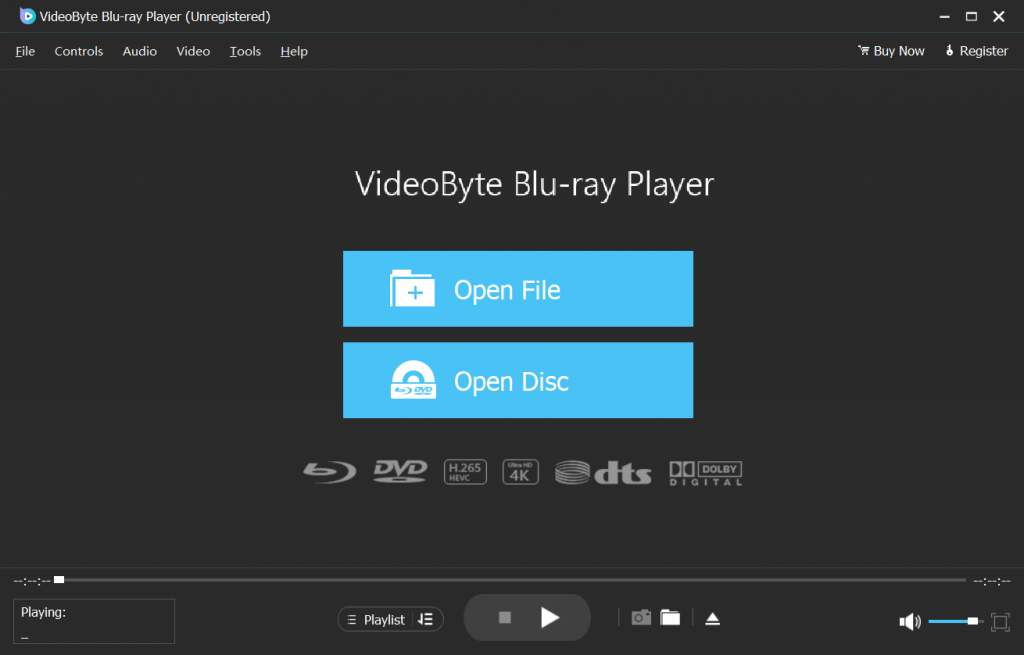
Step 3. When the disc content is loaded, you can select a chapter and start playing the Blu-ray movies inside the VideoByte Blu-ray Player with the best image and sound quality.
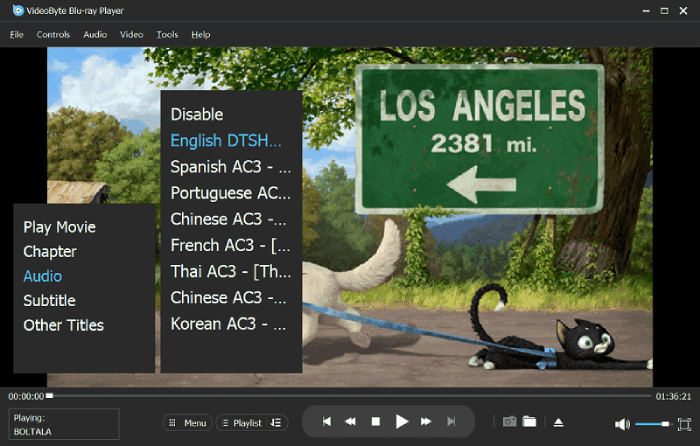
Top 2. VLC Media Player
VLC Media Player is a free media player but supports streaming any multimedia files, including DVDs, Blu-ray discs, VCDs, CDs, and common video/audio files. It works on multiple system devices, which makes it a good free Blu-ray player for Windows 10. Despite being a free Blu-ray player, VLC delivers video and audio quality comparable to paid software. It also boasts advanced features like video effects, an audio equalizer, and a hardware decoder. However, it's important to note that VLC can only play DRM-free Blu-ray videos. For protected discs, you may need to utilize plug-ins.

Price | Free |
Features |
|
Recommendation | 4/5 |
Top 3. PowerDVD

Price | Free trial; PowerDVD 21 Ultra: USD 99.99; PowerDVD 365 Subscription: USD 54.99; |
Features |
|
Recommendation | 4/5 |
Top 4. PlayerFab Ultra HD Player
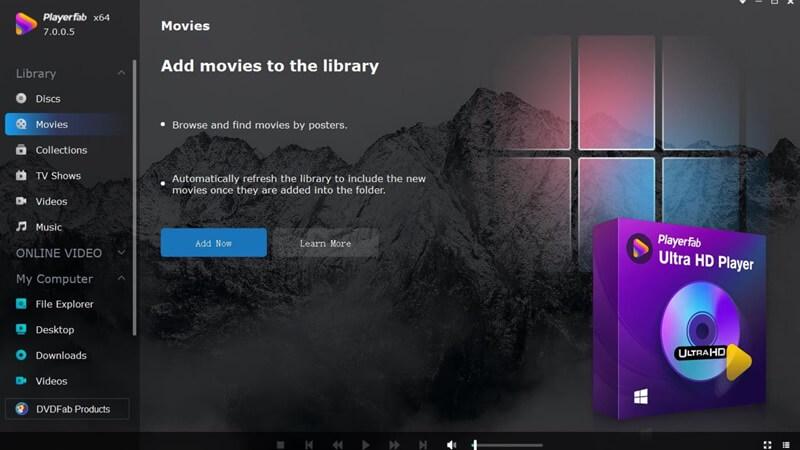
Price | Free trial; 1-Year Subscription: USD 79.99; Lifetime Purchase: USD 99.99 |
Features |
|
Recommendation | 4/5 |
Top 5. Leawo Blu-ray Player
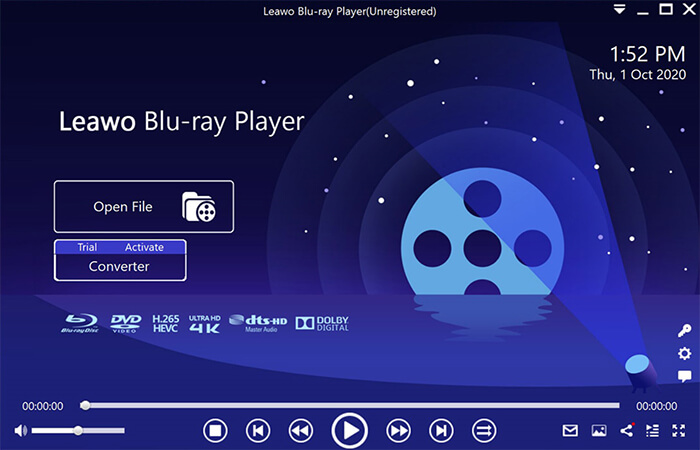
Price | Free trial; 1-Year Update License: USD 44.95; Lifetime Update License: USD 99.95; |
Features |
|
Recommendation | 4/5 |
Top 6. Aiseesoft Blu-ray Player
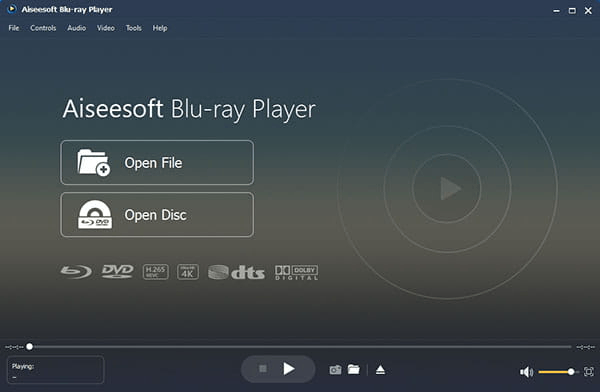
Price | Free trial; 1-Month License: USD 25; Lifetime License: USD 36; Multi-User License: USD 85 |
Features |
|
Recommendation | 4/5 |
Top 7. Aurora Blu-ray Media Player
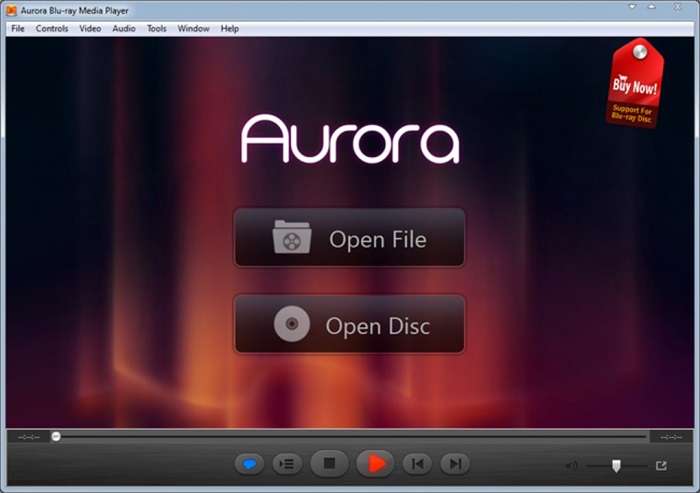
Price | 1-Year Subscription: USD 29.95; Lifetime License: USD 39.95; |
Features |
|
Recommendation | 3.5/5 |
Top 8. GOM Player
GOM Player is a Blu-ray player for Windows 10, designed to play a wide variety of media formats, including Blu-ray discs, DVDs, CDs, and more. One of its biggest features is its powerful online subtitle library. If your movie is not included in the built-in library, this PC Blu-ray player will automatically search the web and sync the correct subtitles. If you like watching Blu-ray discs with subtitles, then this player is a good choice. However, it can be a bit resource-intensive, especially when playing high-definition video files. This can cause problems for users with older or low-powered computers.

Price | Free; 1-Year Subscription: USD 9.99; Permanent License: USD 14.99; |
Features |
|
Recommendation | 3.5/5 |
Top 9. 5K Player
5K Player is famous for its abilities of Airplay and DLNA media playback. Except for them, 5K Player is also a good Blu-ray player for Windows 10 because it can also read DVD/Blu-ray discs for offering high-quality streaming (this feature requires users to activate before using). It will offer the best sound and audio quality to ensure a pleasant playback procedure. However, as freeware, it can be a bit resource-intensive, and it lacks some of the advanced features found in other media players.
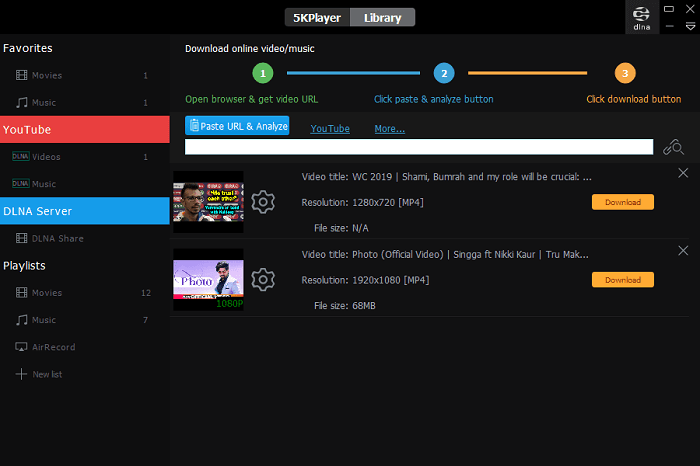
Price | Free |
Features |
|
Recommendation | 3.5/5 |
Top 10. Free Blu-ray Player

Price | Free; Blu-ray Player Pro: USD 57.45 |
Features |
|
Recommendation | 3.5/5 |
Comparison Between 10 Best Blu-ray Players for Windows 10
Overall rating | Price | Highest Resolution | Blu-ray Playback | Region-free Playback | 3D Playback | Snapshot Support | Dolby Support | |
VideoByte Blu-ray Player | 4.5/ 5 | Free trial, starting at US$24.95 | Up to 4K | ✔ | ✔ | ✔ | ✔ | ✔ |
PowerDVD | 4/ 5 | Free trial, starting at US$79.99 | Up to 8K | ✔ | ✔ | ✔ | ✔ | ✔ |
VLC Media Player | 4/ 5 | Free | Up to 8K | ✔ | ✔ | × | ✔ | × |
DVDFab Player 6 | 4/ 5 | Free trial, starting at US$49.99 | Up to 1080P | ✔ | ✔ | ✔ | ✔ | ✔ |
Leawo Blu-ray Player | 4/ 5 | Free trial, starting at US$44.95 | Up to 1080P | ✔ | ✔ | ✔ | ✔ | ✔ |
Aiseesoft Blu-ray Player | 4/ 5 | Free trial, starting at US$31.25 | Up to 4K | ✔ | × | ✔ | ✔ | ✔ |
Aurora Blu-ray Media Player | 4/ 5 | Free trial, starting at US$39.95 | Up to 1080P | ✔ | × | ✔ | ✔ | ✔ |
GOM Player | 3.5/ 5 | Free trial, starting at US$9.99 | Up to 1080P | ✔ | × | × | ✔ | × |
5K Player | 3.5/ 5 | Free | Up to 5K | ✔ | × | × | ✔ | ✔ |
Free Blu-ray Player | 3.5/ 5 | Free | Up to 1080P | ✔ | × | × | × | ✔ |
Final Verdict
By reviewing these 10 best Blu-ray players for Windows 10, you may have discovered the fact that Blu-ray players are an unneglectable part of enjoying Blu-ray movies on PCs. By comparison, VideoByte Blu-ray Player offers a more user-friendly interface and useful features with an affordable price to play Blu-ray content on Windows 10. Try it to get the best image as well as audio quality to enjoy Blu-ray movies!
Hot Articles
