Looking for The Best DVD Ripper?
Use VideoByte BD-DVD Ripper
Your perfect solution to rip DVD Discs to computer with 3 STEPs.
- 3 steps to complete the whole ripping task
- Rip all types of DVD discs
- Remove any DVD protection
- 300+ mainstream video/audio output formats
- Preserve all subtitles and audio tracks


Free Download The Best DVD Ripper Now!
10 Best Free DVD Ripper of 2023 to Rip DVDs
The best DVD ripping software makes it possible to keep your DVDs saved on portable devices for flexible streaming. All the DVD copying and backup works will become simple if you can get a handy and powerful DVD ripper. Without any professional knowledge required, you can store them for evergreen playback. Then, problems like DVDs getting scratched will no longer trouble you.
Today this review will give you some recommendations on choosing the best free DVD ripping software to use. You can get the DVD ripper for Windows 10/11/9/8/7 and Mac. To be honest, not all of them are totally free, but you can at least get a free trial to fully understand the product. We’ve also listed a thorough comparison between them below for you. Hope you will obtain an ideal DVD ripper.
Legal Warning:
It would be illegal to rip commercial and copyrighted DVDs and mistakenly share or distribute them for reselling or other purposes. That will be a violation of copyright laws.
Comparison Between 10 Best Free DVD Rippers
| Product | Output Quality | Output Format | GPU Acceleration | Rip Protected DVD | Supported DVD/Blu-ray | Free/Trial Plan | Ratings |
| VideoByte BD-DVD Ripper | 1080p HD & 4K | 300+ (MP4, MOV, MKV, etc.) | √ (6X faster speed) | √ | DVD & Blu-ray | 5-minute for each ripping task in free trial | 5.0 |
| WinX DVD Ripper Platinum | High | 350+ (MP4, MKV, MPEG, etc.) | √ (Relatively slow even with GPU acceleration) | √ | DVD | Only 5 minutes ripping in free trial | 4.0 |
| DVDFab DVD Ripper | 1080p HD | 1000+ (MP4, MKV, WMV, etc.) | √ | √ | DVD & Blu-ray | Support 480p only in free trial | 4.0 |
| Handbrake | High | Multiple formats (MP4, MOV, etc.) | × (Only available with a third-party tool) | × | DVD (Need libdvdcss to rip some Blu-rays) | Free | 3.5 |
| MakeMKV | High | MKV | × | √ | DVD & Blu-ray | Free (beta version) | 3.5 |
| Leawo DVD Ripper | High | 180+ (MP4, MKV, AVI, etc.) | √ | √ | DVD | Only rip 5 minutes in free trial | 4.0 |
| Freemake DVD Ripper | Keep original quality | 20+ (MP4,AVI etc.) | √ | √ | DVD & Blu-ray | Free | 3.0 |
Now you may have the impression of these excellent free DVD rippers. In the following text, we’ll introduce each best DVD ripper for you one by one
VideoByte BD-DVD Ripper (Best for Ripping All DVD) | |
Best For: Ripping all types of protected and homemade DVD/Blu-ray discs at 1:1 ratio without quality loss | |
Ratings | ⭐⭐⭐⭐⭐ |
Supported Systems | Windows & Mac |
What We Like | √ Support both Blu-ray and DVD √ Handle all region codes & DVD protection √ 300+ output format √ Keep original video & audio quality √ Allow adding external audio/subtitle tracks √ Easy-to-use |
What We Don't Like | × 5 minutes to rip each file in free trial |
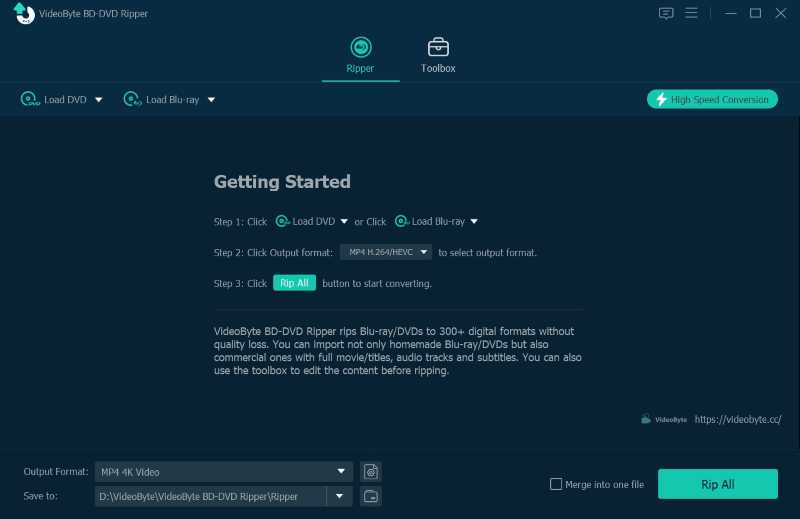
VideoByte BD-DVD Ripper is the best DVD converter to rip DVD/Blu-ray discs/folders/ISO on both Windows and Mac systems. It performs with fast ripping speed to rip and convert DVD or Blu-ray discs to 300+ common formats such as MP4, MKV, MOV, FLV, M4V, and so on.
The quality will be maintained in the best condition (1080p HD & 4K) so that offline video playing will be enjoyable as well. Besides, you don’t need to worry about copy protection like AACS, Cinavia, APS, and CSS, because VideoByte BD-DVD Ripper can easily handle it.
VideoByte BD-DVD Ripper works more than a simple DVD ripping software, with other helpful functions such as Video Compressor, which helps you get a smaller output file, saving much computer space for you. Besides, with an intuitive interface, it’s never hard for you to get started with it.
Features:
- Helps to keep all the subtitles and audio tracks, and even allows you to add external ones
- Allows the DVD discs content to be played on different popular devices such as Apple, Samsung, Sony, Huawei, and more
- Offers free parameter settings function to edit the output videos conveniently
- Provides 6X faster-ripping speed with advanced GPU acceleration technology
- Supports converting 2D to 3D with easy clicks
You can check this video for a detailed guide to use it.
WinX DVD Ripper Platinum (Offer Safe Mode to Avoid Losing Ripped Files Accidentally) | |
Best For: Backing up DVD to media formats at the greatest speed and optional outputs | |
Ratings | ⭐⭐⭐⭐ |
Supported Systems | Windows & Mac |
What We Like | √ Support Blu-ray and DVD |
What We Don't Like | × Only 5 minutes ripping in free trial |
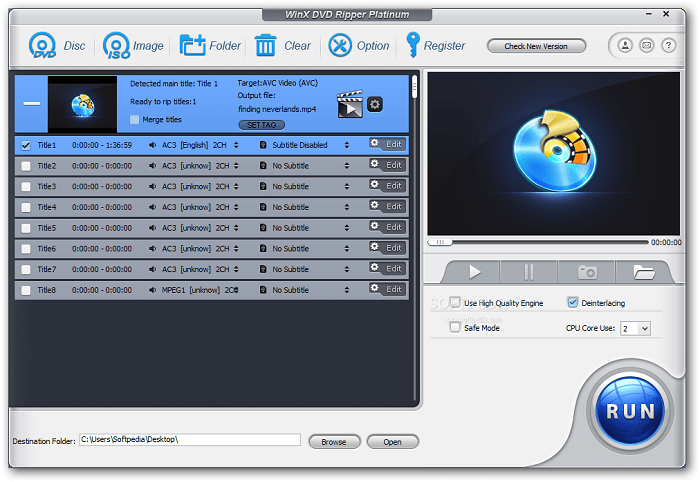
WinX DVD Ripper Platinum is also a reliable DVD ripping software, which can help people get the videos out of DVD discs pretty easily. By ripping DVDs to MP4 and other common formats, the DVD playback problems can be easily solved, and people can enjoy DVD videos on particular devices such as iPhone, Android, 4K TV, or more.
By adding the video editing functions to the software, WinX DVD Ripper Platinum allows people to edit the videos before ripping, such as trimming, cropping, or removing the black bars. But if you try its compressing feature, you may notice that the compressed file quality can be impaired disproportionally.
Features:
- Supports multiple output formats such as MP4, MKV, HEVC, MPEG, and more
- Supports adjusting audio tracks and subtitle according to the needs
- Supports different types of DVDs such as encrypted, regional, new, or burned DVDs
- Allows to preview and choose different chapters
Detailed review of WinX for you:
DVDFab DVD Ripper (Rip DVDs at a High Speed) | |
Best For: Getting a batch of ripped movies in a relatively short time | |
Ratings | ⭐⭐⭐ |
Supported Systems | Windows & Mac |
What We Like | √ Multiple output options |
What We Don't Like | × Only up to 1080p output quality in free trial |
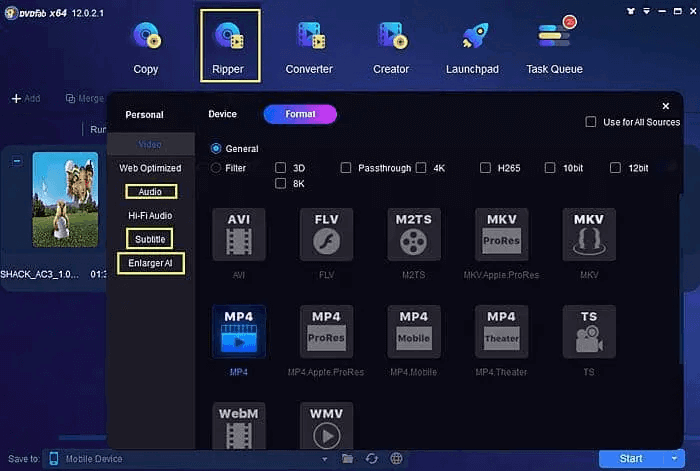
DVDFab DVD Ripper provides great features to help people rip DVDs to common video formats with original quality and high speed. It supports different popular output formats so the DVDs are able to be played on more devices after ripping.
DVDFab DVD Ripper can help people to upscale the video quality from 480p to even 1080p so that the videos can be enjoyed on a larger screen with better visual effects. But if you are searching for DVD converter that supports 4K playback, DVDFab DVD Ripper may not be the best choice. You can choose other DVD rippers like VIdeoByte DVD Ripper.
Features:
- Identifies hard drives in the computer automatically and supports acceleration
- Supports output videos to more than 100 devices by making ripping settings
- Offers user-friendly and simple UI for using
- Comprehensive parameters to adjust
You May Also Like:
HandBrake (Universal & Open-source Ripper for Free) | |
Best For: Those who desire a freeware to rip unprotected DVDs | |
Ratings | ⭐⭐⭐⭐ |
Supported Systems | Windows, Mac, Linux |
What We Like | √ Totally free |
What We Don't Like | × Can't handle DRM protection × Cannot ensure high output quality |
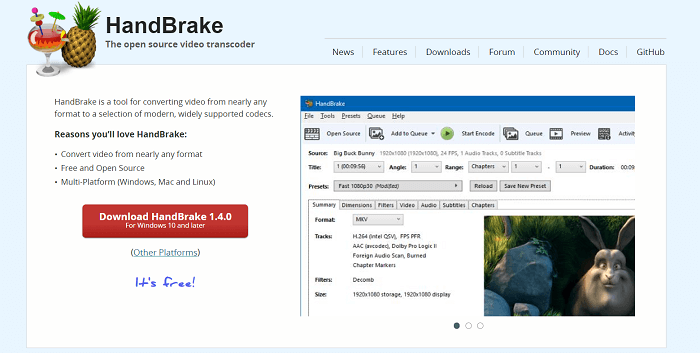
Handbrake supports converting unprotected DVDs to some common formats like MP4 for free. Besides converting DVDs, it also handles common video conversion. No matter you are using Windows, Mac or Linux, HandBrake can be compatible with them.
Although it’s free and can deal with the basic ripping task, you are possible to encounter errors when using HandBrake as it’s not stable, and few setting options can be adjusted. It could be counted as one of the best free DVD ripping software only if you don’t need to rip any DRM-protected discs or don’t mind medium and even low output quality.
Features:
- Supports multiple platforms (Windows, Mac, and Linux)
- Offers fast speed to transfer video formats and rip DVDs
- Changes video quality to personal needs
DVD Shrink (Freeware to Rip Protected DVDs) | |
Best For: Back up most DVD & Blu-ray content for free | |
Ratings | ⭐⭐⭐⭐ |
Supported Systems | Windows & Mac |
What We Like | √ Totally free |
What We Don't Like | × Super outdated UI |
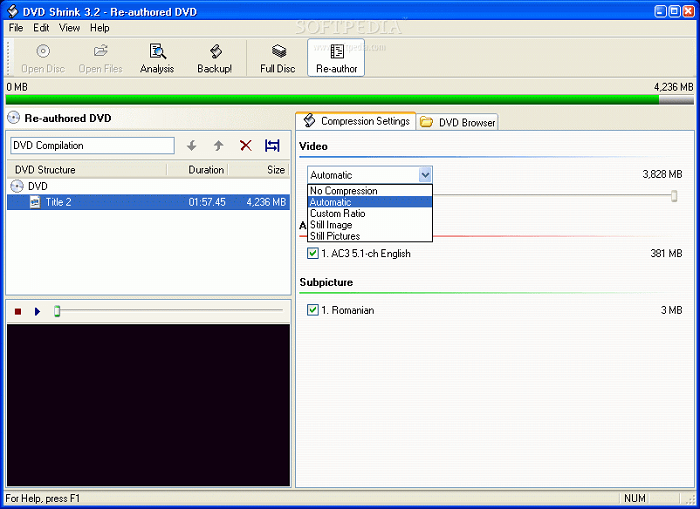
DVD Shrink offers a great DVD ripping service to back up DVD content with very simple clicks. It supports different DVD formats and is able to rip the videos to media formats with fast speed. Moreover, in recent years, the program is updated to be compatible with Blu-ray discs also, so it’s a more practical ripper for us now.
The only shortcoming of DVD Shrink should be the installation process, which may bring malware in during installing the software. And if you want to transfer the converted files to particular devices, DVD Shrink may fail to achieve for it only supports a few output formats. But its features will also bring convenience to let you enjoy DVDs more conveniently.
Features:
- Offers a simple design and makes the functions easy-to-use
- Provides different options to adjust the export settings
WonderFox DVD Ripper (Balanced Ripping Features to Rip Discs) | |
Best For: Those who want a DVD ripper without evident disadvantages | |
Ratings | ⭐⭐⭐⭐ |
Supported Systems | Windows & Mac |
What We Like | √ High-quality output |
What We Don't Like | × Only rip 15 minutes in free trial |
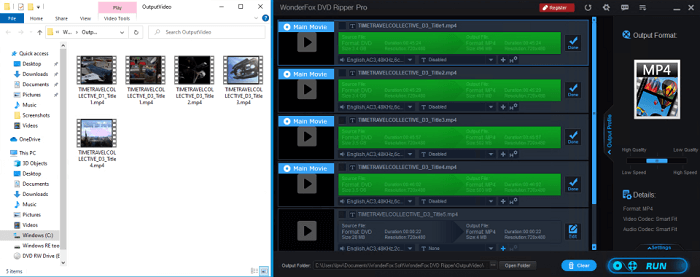
WonderFox DVD Ripper has been a popular DVD ripping tool for people to convert DVD to video with high quality. This ripping software will keep a nice balance between the compression ratio, file size, and quality of the output videos, then brings the best streaming experience to users.
Enabled with the quick speed and more output formats, WonderFox DVD Ripper can rip DVDs to MP4, AVI, MKV, MOV, WMV, etc. with the quickest speed. For example, it only takes 20 minutes or below to rip a full 150 minutes movie with original image quality, and the file size is also compressed.
Features:
- Keeps all titles of the DVDs to ensure a convenient playback
- Remove DVD region code effortlessly
- Offers a simple interface and is easy to use
- Keeps the output quality of the videos in original quality
Full review of WonderFox DVD Ripper can be checked here:
Wonderfox DVD Ripper Pro Review: Is It the Best Ripping Software?
MakeMKV (Born for Ripping DVD to MKV) | |
Best For: Converting protected DVDs/Blu-rays to MKV format only | |
Ratings | ⭐⭐⭐⭐ |
Supported Systems | Windows & Mac |
What We Like | √ Totally free |
What We Don't Like | × Not intuitive UI |
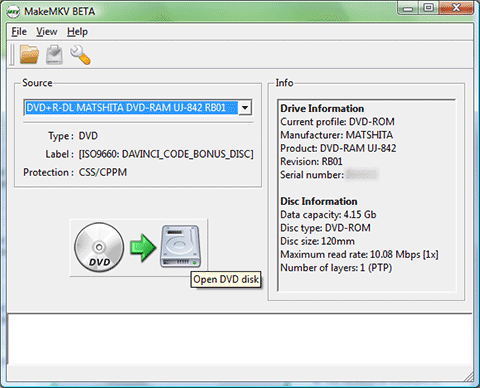
MakeMKV is the best free DVD ripper software for ripping DVD to MKV on Windows and Mac computers. Except for the DVDs, MakeMKV can also support Blu-ray ripping, which will work in the same simple way as ripping a DVD. MakeMKV will provide its best speed to read and analyze the discs within a short time, then you can quickly rip the content to video formats MKV by clicking a single button.
However, compared to other DVD ripping tools, MakeMKV offers fewer output formats and customization setting options for outputting the videos/audios. Some users also complain that it won’t compress the ripped file, which always takes up much space. But MakeMKV is still a great tool to help rip DVDs with easy steps and fast speed.
Features:
- Free to use
- Can rip some particular parts instead of ripping the whole DVD
- Keeps the ripped videos in good quality for streaming on any device
- Works fluently to rip Blu-ray discs with high quality
This program is totally-free during the beta phase. However, it might change at any time. And you won’t get prompt customer support, either. All you can do is to post the errors you might encounter on its official forum, and wait for some other experienced users to answer your questions. In this regard, VideoByte BD-DVD Ripper performs better for it’s more responsive to the needs of customers and provides prompt feedback. If you want to know more about MKV alternatives, you can check this post for detailed information.
CloneDVD (Allow Trimming Chapters While Copying DVD) | |
Best for: Windows users who want to edit DVD chapters | |
Ratings | ⭐⭐⭐ |
Supported Systems | Windows |
What We Like | √ Copy DVD menu, titles in high quality |
What We Don't Like | × Not intuitive UI |
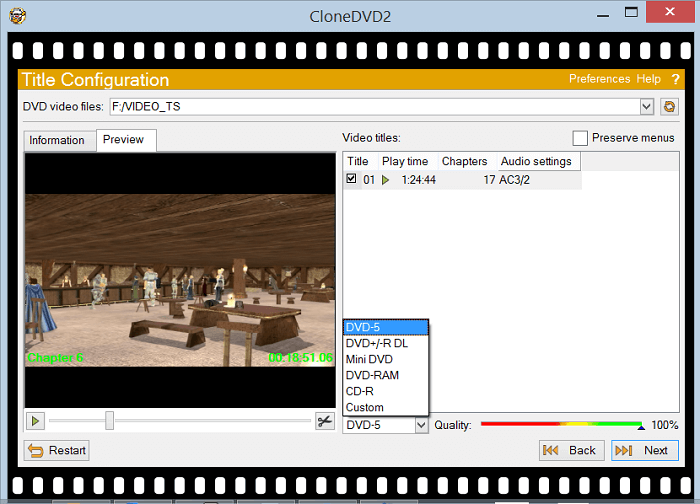
CloneDVD allows Windows users to copy movies and other videos from DVD discs to regular video formats with very easy clicks. It offers high speed and great quality for saving the DVD content so that the playback will be enjoyable.
It also offers customized settings so that people can design the output videos according to their needs before ripping the DVDs. Also, CloneDVD lets people make the decision on depending their DVD videos' output quality under different situations flexibly. But its UI is a bit outdated, which may influence the using experience.
Features:
- Allows chapter trimming
- Has improved transcoder
- Offers the best image quality with high reduction rates
- Offers quick speed to rip DVDs
- Works with almost all DVD hardware
Leawo DVD Ripper (Useful Editing Tools When Ripping Blu-ray/DVD) | |
Best for: Those who want to get high quality output files | |
Ratings | ⭐⭐⭐⭐ |
Supported Systems | Windows & Mac |
What We Like | √ Support Blu-ray and DVD |
What We Don't Like | × Only rip 5 minutes in free trial |
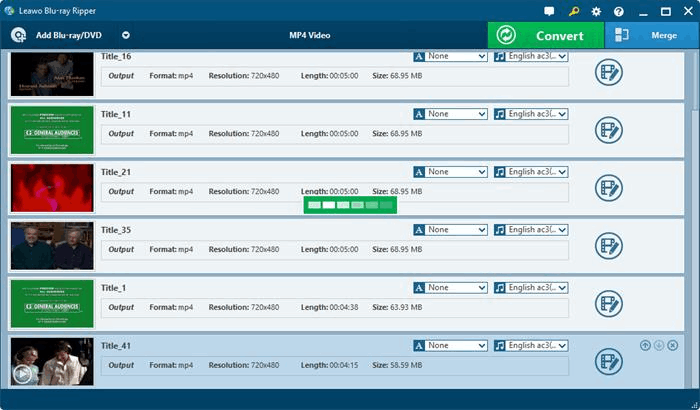
Leawo DVD Ripper works fluently for both Windows and Mac users to rip DVD discs to different digital formats easily, including MKV, MP4, MPEG, AVI, and more. Except for this, popular devices such as iOS, Samsung, Xperia, etc. can be set as the output devices to rip the DVDs to. But if you want to back up DVD content to ISO files, Leawo cannot meet your needs, and you may turn to other rippers like VideoByte BD-DVD Ripper for help.
Leawo DVD Ripper can rip regional DVDs as well, and it will also keep the subtitles so that foreign audiences can understand the content after ripping DVDs and enjoy offline. Leawo DVD Ripper also provides the 3D movie creator to convert 2D videos to 3D, which will better more amazing video streaming experience to people.
Features:
- Offers DIY functions to adjust the videos before ripping
- Selects people's preferred subtitles and audio tracks for ripping flexibly
Freemake DVD Ripper (Upload Ripped Video to YouTube Directly) | |
Best for: Ripping protected DVDs without paying a penny and upload it to YouTube | |
Ratings | ⭐⭐⭐ |
Supported Systems | Windows |
What We Like | √ Support hardware acceleration |
What We Don't Like | × Only 20+ output formats support |
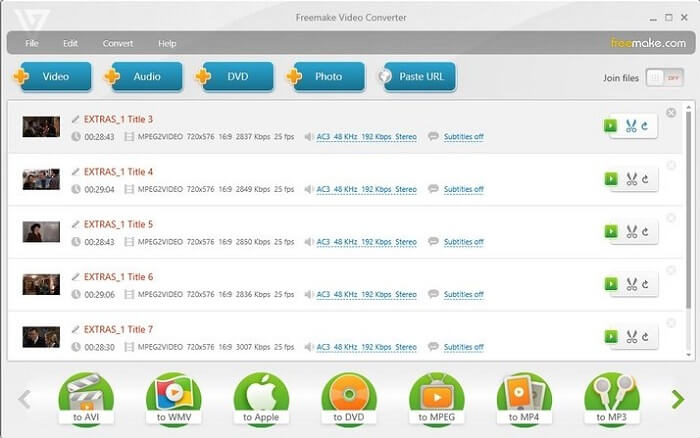
Freemake DVD Ripper offers powerful DVD ripping speed, and this amazing ripping tool is completely free to use. The running speed of the Freemake DVD Ripper also ensures a fast state so that people can use it to rip DVDs to videos quickly.
However, compared to other professional DVD ripping software, Freemake DVD Ripper offers fewer video output formats (only 20+ options) so that for some less popular ones, Freemake may fail to satisfy people's needs.
Features:
- Supports more types of DVDs such as the region-locked, homemade discs, and so on
- Speeds up the ripping process with professional acceleration technology
- Allows to customize the videos before ripping process starts
In Conclusion
Using reliable DVD ripping software helps people to make the DVDs playable on more devices or use more types of media players. These 11 best DVD rippers all work well to provide a user-friendly DVD ripping process. So you can select the one according to its advantages and disadvantages and start ripping your first DVD now!
Hot Articles
